Yes, the rumors are true. Like Taylor Swift, we’re in our era of upgrades, and we’ve dropped yet another exquisite work of art. We’re excited to show you the latest feature in ZenMaid: the Service Rating Feature.
Table of contents
What is it? The Service Rating feature allows you to automatically send rating requests to clients after a cleaning appointment is completed. And it’s customizable, so you can set specific times when these requests should be sent, depending on the appointment status and time of day.
We made this feature to help you:
Keep your service quality in check: Automatically requesting ratings after every appointment helps you stay on top of client feedback. Whether it’s a 5-star review or constructive criticism, you’ll know how your team is performing without any guesswork.
Identify and address issues early: Catch potential issues before they become bigger problems. You can quickly follow up with unhappy clients, resolve concerns, and turn their experience around.
Boost cleaner accountability: With real-time ratings, your team will know their work is being monitored and appreciated. Positive feedback motivates your cleaners to keep up the great work, while any issues can be used as learning opportunities.
Build trust and loyalty with clients: When clients know you’re paying attention to their feedback, they’ll feel more valued and confident in your service. It’s a built-in way to create long-term loyalty and turn satisfied clients into repeat customers.
Collect more 5-star reviews: Your happiest clients are the best ones to ask for reviews from. This new feature helps you identify who they are so you can go get those raving reviews on Google and Yelp.
How to Use The Service Rating in Your ZenMaid
1. Customize your Service Rating form
Head over to the settings page in your ZenMaid and select ‘Service Rating’ under the ‘Communications’ tab. Here, you can create a custom rating form by filling in the introduction message, thank you message, and redirect link. You can also preview the survey form before saving it to ensure it aligns with your brand and goals.
2. Set your rating request template
Next, go to the communications template settings to define when and how your rating requests will be sent. You can choose between SMS and email and schedule the requests to be triggered automatically after an appointment for up to seven days.
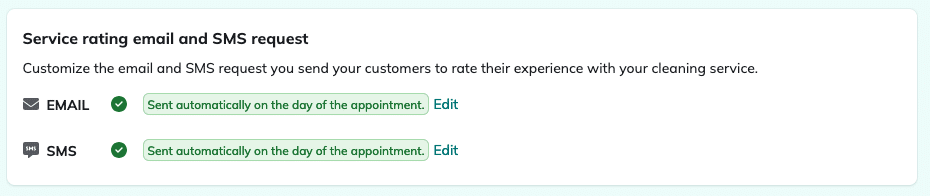
3. Monitor and analyze your ratings
Once the ratings start rolling in, you can view and analyze them by visiting the ‘Service Ratings’ page through the left navigation bar. Additionally, ratings will be visible on the sidebar of the relevant appointment details and the customer’s profile page, so you can have a comprehensive view of your service quality.
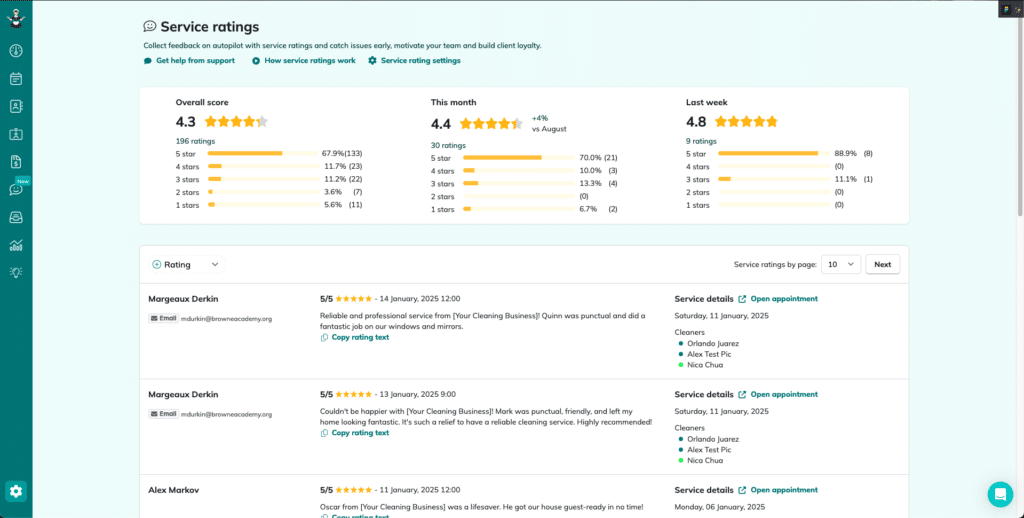
4. Turn positive ratings into 5-Star reviews online
While the Service Rating feature is designed to keep a pulse on customer satisfaction, it also gives you insight into which clients are happiest with your service. This makes it easier to identify and reach out to those clients for reviews on platforms like Google and Yelp.
Give it a Try!
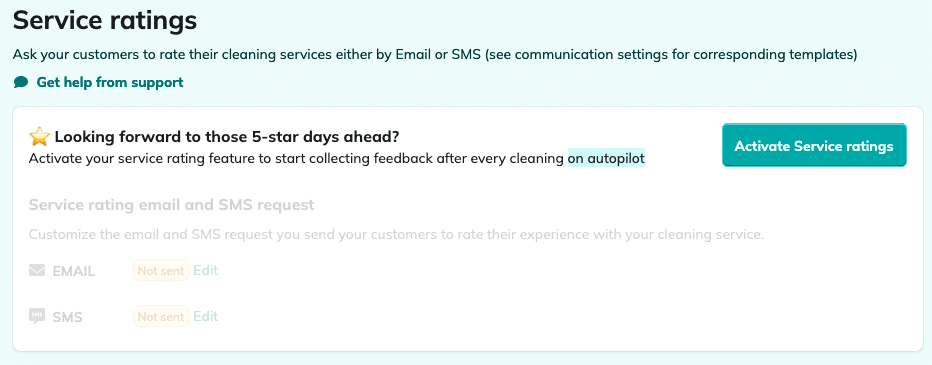
The Service Rating is designed to save you loads of time and help you keep your clients happy. Whether you’re looking to fine-tune your service, motivate your team, or just get that 5-star glow, this feature is here to help.
And we’re always here if you need a hand. Just shoot us an email at support@zenmaid.com.
Not a ZenMaid customer yet? Experience all the premium benefits for free with a 14-day trial. Keep an eye out — we’ve got more cool stuff coming your way soon! 😉

 Frustrated with your scheduling? Try the easiest-to-use calendar app, made by and for maid service owners.
Frustrated with your scheduling? Try the easiest-to-use calendar app, made by and for maid service owners.









