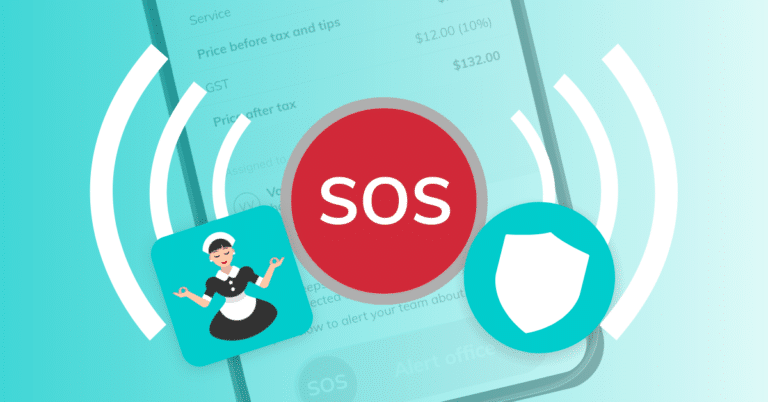Brought to you by expert maid service owners
Safety in the cleaning industry is a real problem our teams face. That’s why we’re thrilled to announce our latest feature: the ZenMaid SOS Alert. This groundbreaking tool gives your cleaning staff instant, silent communication with your office whenever they need support.
Table of contents
What is ZenMaid SOS Alert?
The ZenMaid SOS Alert is your team’s direct line to support, built right into their ZenMaid mobile app. With one silent tap, cleaners can instantly notify your office staff of any situation requiring immediate attention. No phone calls needed, no awkward situations — just quick, discreet communication when it matters most.
Why did we create this feature? As Stephanie from Serene Clean puts it, “Safety is the elephant in the room in the cleaning industry.” When your staff works alone in clients’ homes, they need a reliable way to reach out for support without escalating situations.
We built this feature because:
- Cleaning professionals often work alone in clients’ homes
- Traditional communication methods aren’t always realistic in sensitive situations
- Searching for a manager’s contact info in a questionable situation isn’t safe
- Every second counts when staff needs support
How it Works
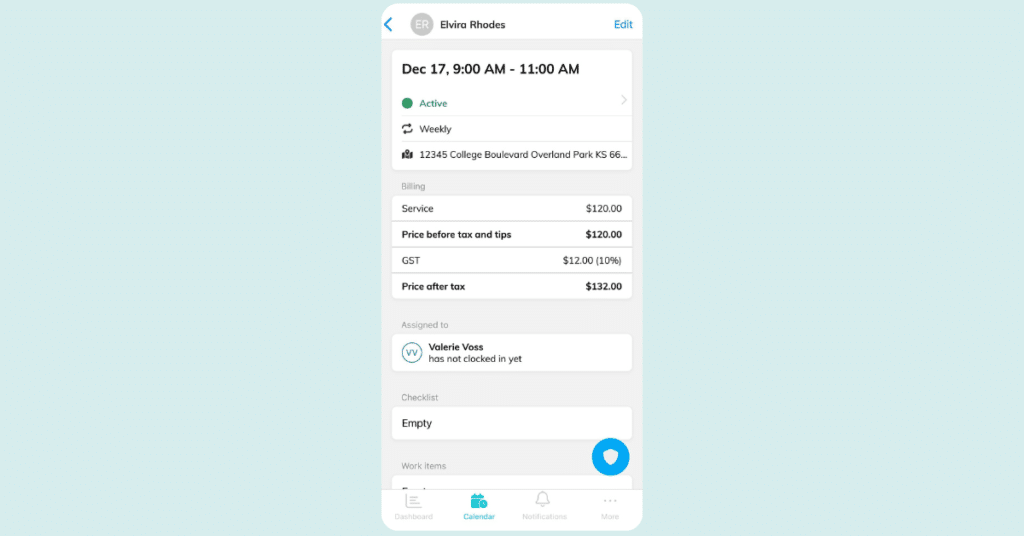
- One-Tap Activation: Cleaners access the SOS Alert button through their appointment details (look for the blue shield icon)
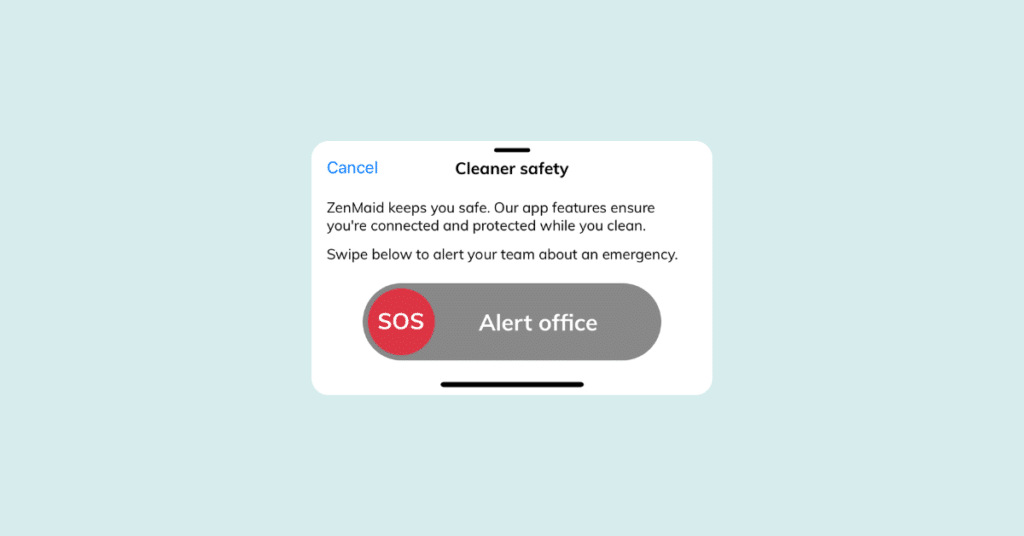
- Silent Alert: A simple slide triggers the alert without drawing attention
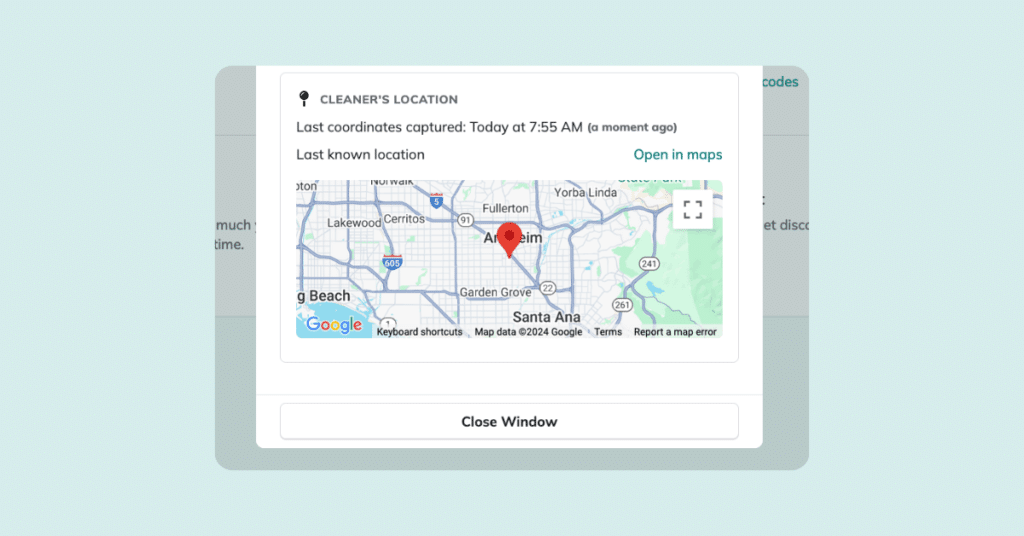
- Instant Location Sharing: Your office immediately receives the cleaner’s current location
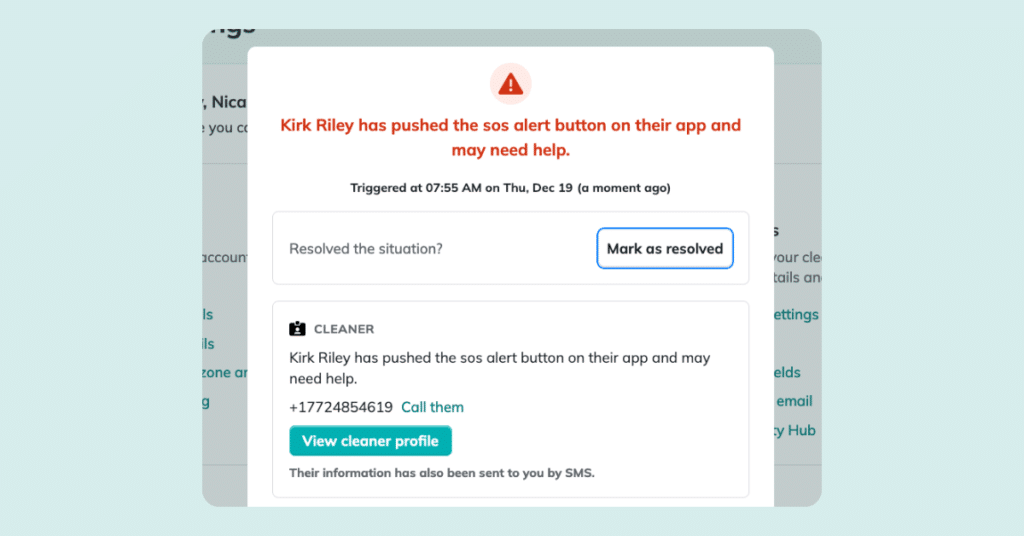
- Complete Context: The alert includes appointment details, client information, and cleaner contact details
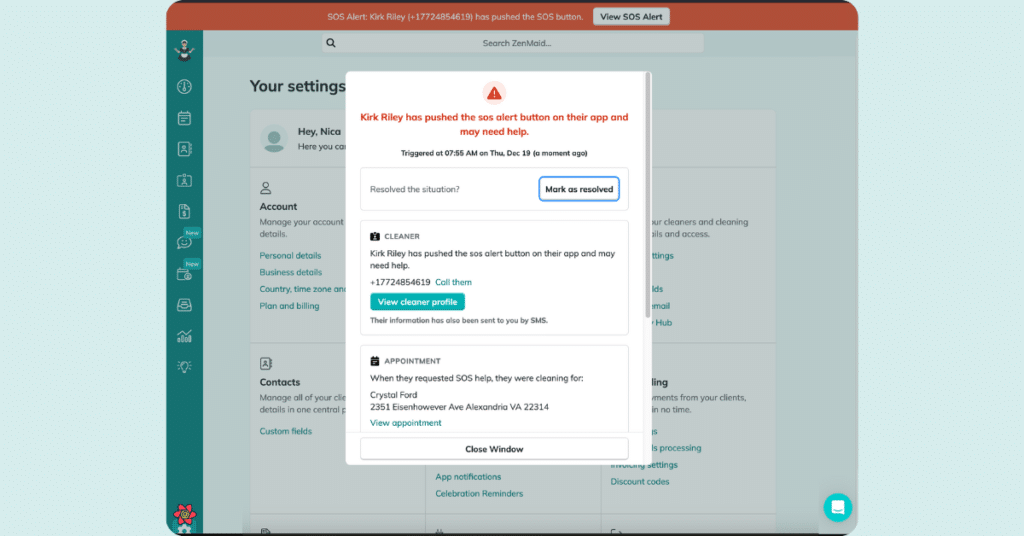
- Multi-Platform Notifications: Alerts appear on both desktop and manager mobile devices for maximum visibility
Setting Up SOS Alerts in ZenMaid
Getting started is simple:
- Once you update your app, the feature is automatically available in your ZenMaid mobile app
- Ensure your office staff has notifications enabled
- Show your team how to access the button through appointment details
- Establish clear procedures for how your office should respond to alerts
How to Use ZenMaid SOS Alerts in Your Cleaning Business
We recommend hosting a dedicated training with your staff to teach safety protocols and how to use this feature. Read our full guide about safety training.
Start Protecting Your Team Today
The SOS Alert is available now in your ZenMaid account at no additional cost. Because your team’s safety isn’t a premium feature — it’s a fundamental right.
To start protecting your team:
- Update your ZenMaid mobile app
- Look for the blue shield icon in appointment details
- Brief your office staff on the new alert system
- Train your cleaning team on proper usage
QUICK TIP FROM THE AUTHOR
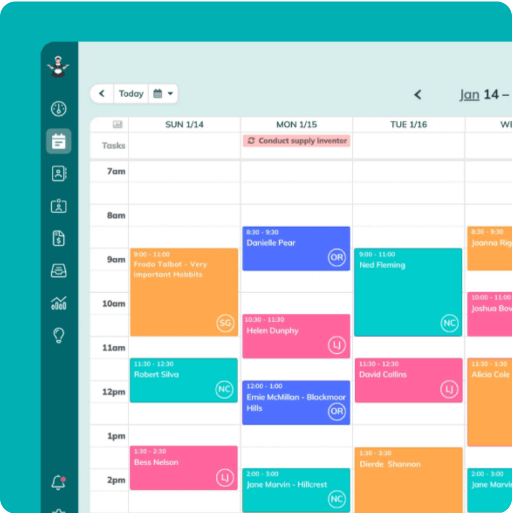
Simplify and enjoy your scheduling with a scheduling software made for maid services
- Have a beautiful calendar that's full but never stressful.
- Make your cleaners happy and provide all the information they need at their fingertips.
- Convert more website visitors into leads and get new cleanings in your inbox with high-converting booking forms.
- Become part of a community of 8000+ cheering maid service owners just like you.
Start your FREE ZenMaid trial today and discover the freedom and clarity that ZenMaid can bring to your maid service! Start your FREE trial today
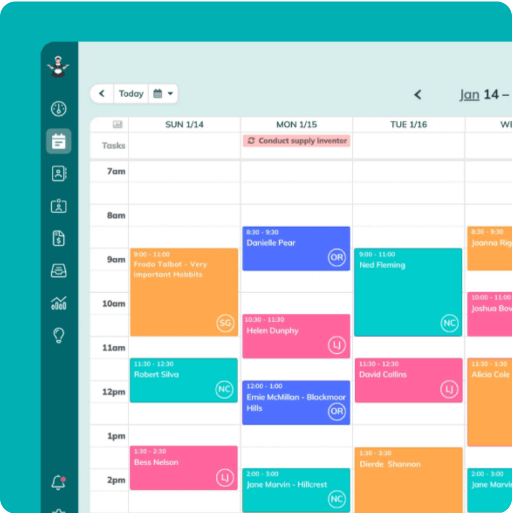
We’re Here to Help
Have questions about implementing the ZenMaid SOS Alert in your cleaning business? Our support team is ready to help at support@zenmaid.com.
Not a ZenMaid customer yet? Start your 14-day free trial today and give your team the safety tools they deserve. Because when your team feels secure, they can focus on what they do best: providing exceptional cleaning services.
Stay safe out there!

 Frustrated with your scheduling? Try the easiest-to-use calendar app, made by and for maid service owners.
Frustrated with your scheduling? Try the easiest-to-use calendar app, made by and for maid service owners.