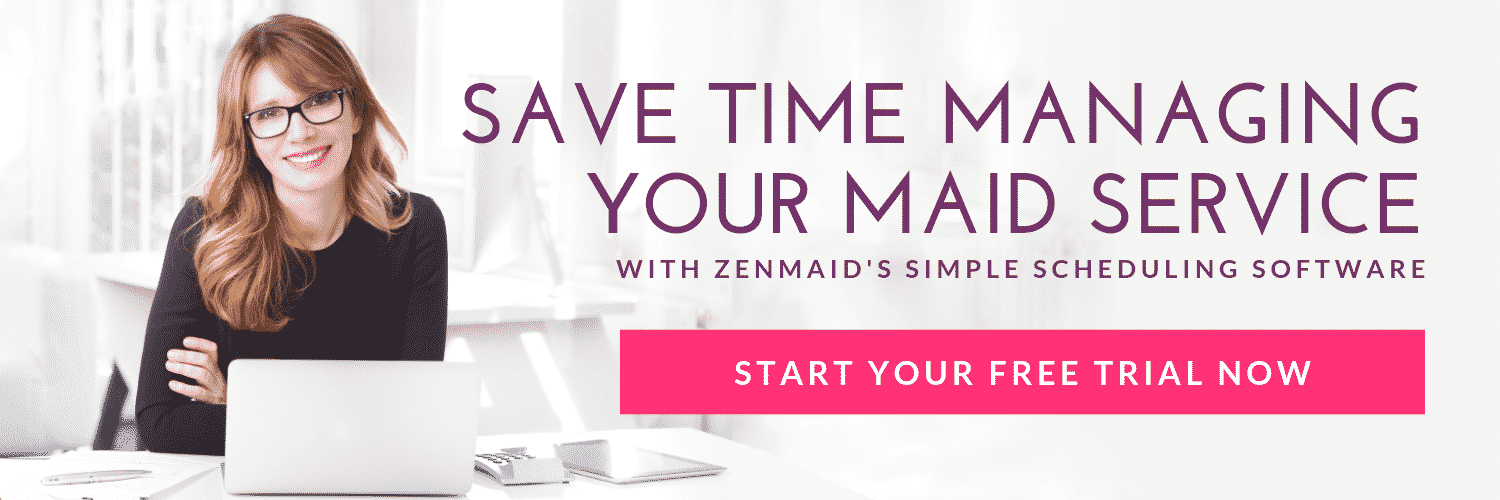Why it’s time to automate your maid service
There are endless reasons why maid service owners feel overwhelmed in their cleaning business. Often, when we start to unpack the problem, there is one common denominator among business owners: it’s all in their head.
No, we’re not trying to make you feel crazy! It might be all in your head, meaning, your entire business — to-do lists, appointments, paperwork, new bookings — bounce around in your head all day long. You might’ve even tried new operating procedures or hiring a virtual assistant, and yet, everything still feels insanely stressful.
Adding to your business is not the solution to overwhelm. Instead of adding another employee or more operating procedures to your maid service, it’s time to simplify with automation. Automation allows operations to continue 24/7, 365 days a year, without having to think about it. This kind of change is when the pressure of running a cleaning service starts to lift.
Still not convinced you need automation? Consider the following…
- When day-to-day issues arise, do you have to swoop in and handle them?
- Do you spend your day putting out fires?
- Are you often switching tasks all day, leaving you feeling scattered?
If those questions resonate with you, automation will help. But first, we need to demystify the difference between software vs. systems.
Table of contents
Software vs. systems — what’s the difference?
Successful automation is based on successful systems, not merely software alone. So, in order for the pressure to start to lift, we need our business systems to be operating smoothly without us. Systems over software are important because the system is how your business works. Implementing automation before you have solid systems in place may just add to the overwhelm. For more on systems, read this article next.
Amy Caris’ 8-step system will help you identify systems and simplify with automation to transform your cleaning business into a streamlined operation.
Before anything, commit to completing all 8 steps, no skipping. Each step builds on the others, so you won’t see results unless you complete the entire process. Remember, we’re building systems with the help of software — not the other way around.
Step 1: Start with a quick win
If you think you don’t have time to set this up, here are your options: Keep going as you are, stressed and overworked. Or, slow down and invest the time and effort today so you can spend much less time running your business in the future.
You might be sitting here thinking, “okay, this sounds great, but I don’t have time for this.” Forget about setting up the systems for a minute, because that is a project that takes time.
First, let’s find a quick win. Create a little bit of immediate space that you can use to take the first step. Then, reinvest the time you saved and create more space. You’re not going to go from working eighty hours a week to zero hours overnight. It is a gradual process. If you can find fifteen minutes to kick off this process, that’s all you need. And then you can build from there.
The quickest wins are usually found in your digital clutter. Think about ways that you can declutter your digital space. For example, dedicate fifteen minutes to sort through your digital files and delete anything that’s no longer relevant.
Or, is there a message or email you find yourself writing repeatedly? Make a template for it, so the next time you need to send it out, it’s a simple copy and paste! Start with quick wins like these and use them as momentum to keep your automation moving forward.
Step 2: Document your client journey
Do you know every step in a client’s journey, from first hearing about your business to becoming a loyal repeat client?
Write down every touchpoint, including calls, emails, and forms that need to be sent out.
Every step in the journey equals a step in your process that you’ll need to address.
Step 3: Write out all the tasks you’re personally responsible for
Once you’ve identified all the steps in a client journey, write down everything that you do for your business. Every. Single. Task. Often, business owners are surprised at how long this list can be.
Log all of these tasks on a document or spreadsheet – don’t overthink the tech. This list could include: running payments, putting credit cards on hold, scheduling and rescheduling appointments, and hiring and training cleaners. Get it all out of your head because these are the things that need to happen without you.
Once you have your list, identify the tasks that are key to your client journey. Those are your priorities.
Step 4: Create a business playbook
What are the processes for all the tasks that you handle? For example, how do you charge a credit card, process a refund, or create and send an invoice?
Often cleaning services have multiple systems and documentation about processes scattered throughout those systems and software. This step is about consolidating all of that documentation in one place.
There’s a lot of software available to help you capture your operating procedures, but you can also keep it simple with Google Docs and folders. The tech is less important than actually capturing all this information in one centralized place.
Make this information available in an easily accessible playbook so that other people can come in and complete tasks and solve problems.
Step 5: Select project management software
Once you have a playbook, it’s time to decide on a project management tool. With so many options like Asana and ClickUp, it all comes down to preference. Head over to this article to explore helpful software options for cleaning businesses.
A project management tool is where you assign people specific tasks and deadlines. Link these assigned tasks to the corresponding documentation in your playbook. If the assignees have questions, they can turn to the playbook for answers, instead of you. You can also include templates for emails, lists, and anything your staff needs to get their tasks done. Don’t reinvent the wheel each time.
The whole point is that you’ll gradually move tasks off your to-do list and onto someone else’s plate. Make the tasks specific so that whoever you assign – virtual assistant, office manager, or someone else – knows exactly what’s expected of them.
Make sure to add recurring tasks to your project management tool, so you don’t have to assign them every week, one one by one. Instead, the project management tool delegates tasks for you.
Step 6: Customize a central hub
The next step is to create a central hub in your project management tool.
A central hub will allow you to create areas and categories for your documentation. You could have a list of documents for cleaners, office staff, website maintenance, hiring and onboarding procedures, and instructions for key software. (So make sure the project management tool you choose allows you to do this.)
There’s no right way to build a central hub. Build one that’s right for your business and the way you and your team work. ZenMaid is a popular all-in-one software solution you can try for free right here.
Step 7: Outsource
Once all your processes are documented, organized, and linked in one central place, you can begin to delete and outsource tasks that were once your sole responsibility. Thanks to the playbook and central hub you’ve set up, your assignees will know what to do, when to do it, and how.
Another benefit is if an employee goes on vacation or suddenly quits, you can easily assign their tasks (and supporting documentation from the central hub) to another person.
Step 8: Automate and optimize
Now you’re ready to optimize, automate, and make the most of tech automation tools like Zapier to make your business run more efficiently.
You don’t have to be there to send every email, appointment reminder, or review request. Let the tech tools do this work for you while you enjoy life away from your office.
About the presenter
Amy is an online business manager, business operations consultant, and the founder of Clean Ideas, a company that helps cleaning service owners simplify tech, systems, and automations.
Your next step
If you found this article helpful for your maid service, you may also like:
- What Too Many Cleaning Businesses Get Wrong About Automation
- How I Built a Profitable Cleaning Business That Runs Without Me
- Best Phone Solutions for Cleaning Businesses
- Your Profit Is Leaking — And It’s Coming From One of These 3 Pillars
- Best Payroll Software Solutions for Cleaning Businesses
This talk first aired at the 2021 Maid Service Success Summit.
The Maid Summit is an annual online event that brings together the most successful leaders in the cleaning industry, like Debbie Sardone, Angela Brown, Courtney Wisely, Amy Caris, Chris Schwab and more. Get free access to masterclasses and workshops that will help you to grow, scale and automate your cleaning business so you can get more leads and create more profit. Make sure you’re on our email list to find out how to get free tickets to the next event.
Discover how much time you could be saving in your maid service. Get started with ZenMaid for free today.

 Frustrated with your scheduling? Try the easiest-to-use calendar app, made by and for maid service owners.
Frustrated with your scheduling? Try the easiest-to-use calendar app, made by and for maid service owners.