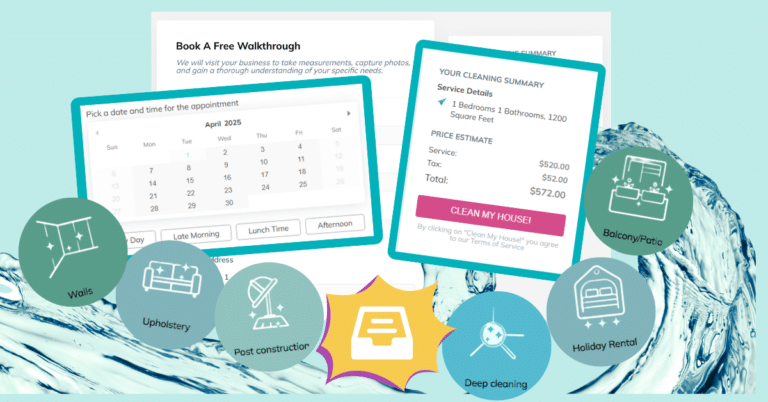Brought to you by expert maid service owners
Hey there, it’s Carolyn Arellano from Cleaning Business Mentor. Are you tired of playing phone tag with potential clients? Spending your evenings returning calls instead of relaxing with family? Or worse — missing out on bookings because you were elbow-deep in someone’s shower when they called?
If you’re nodding along, you’re not alone. As cleaning business owners, we’re constantly juggling actual cleaning work with the admin side of things. That’s why I’m excited to share this comprehensive guide on setting up ZenMaid’s booking forms — a game-changer that helped me increase bookings by 20% in just three months.
Table of contents
- Why Booking Forms Matter for Your Cleaning Business
- Getting Started: Creating Your First Booking Form
- Customizing Your Form Content
- Setting Up Appointment Times
- Adding Service Types and Extras
- Pricing Your Form
- Creating an Attractive Sidebar & Branding
- Form Settings and Confirmation Setup
- Connecting Your Booking Form to Payment Processing
- Installing Your Booking Form on Your Website
- Using Booking Forms for Different Purposes
- My Top Tips to Get More Bookings
- Wrapping It Up
Why Booking Forms Matter for Your Cleaning Business
When I first started my cleaning business, I handled everything manually. Every inquiry required a phone call, every quote needed personalized emails, and I was constantly worried about missing potential clients while I was out cleaning.
Here’s why ZenMaid booking forms changed everything for me:
- They work 24/7 when you can’t — capturing leads even at 2 AM when someone finally decides they need help cleaning their space
- They collect all essential information upfront — no more back-and-forth asking for basic details
- They make your business look professional — showing clients you’ve invested in systems that make their lives easier
- They free up your time — so you can focus on growing your business instead of administrative tasks
And here’s the biggest myth to bust right away: Adding a booking form doesn’t mean losing the personal touch with your clients. You’re simply automating the repetitive parts of lead collection, not the relationship-building that makes your business special.
Getting Started: Creating Your First Booking Form
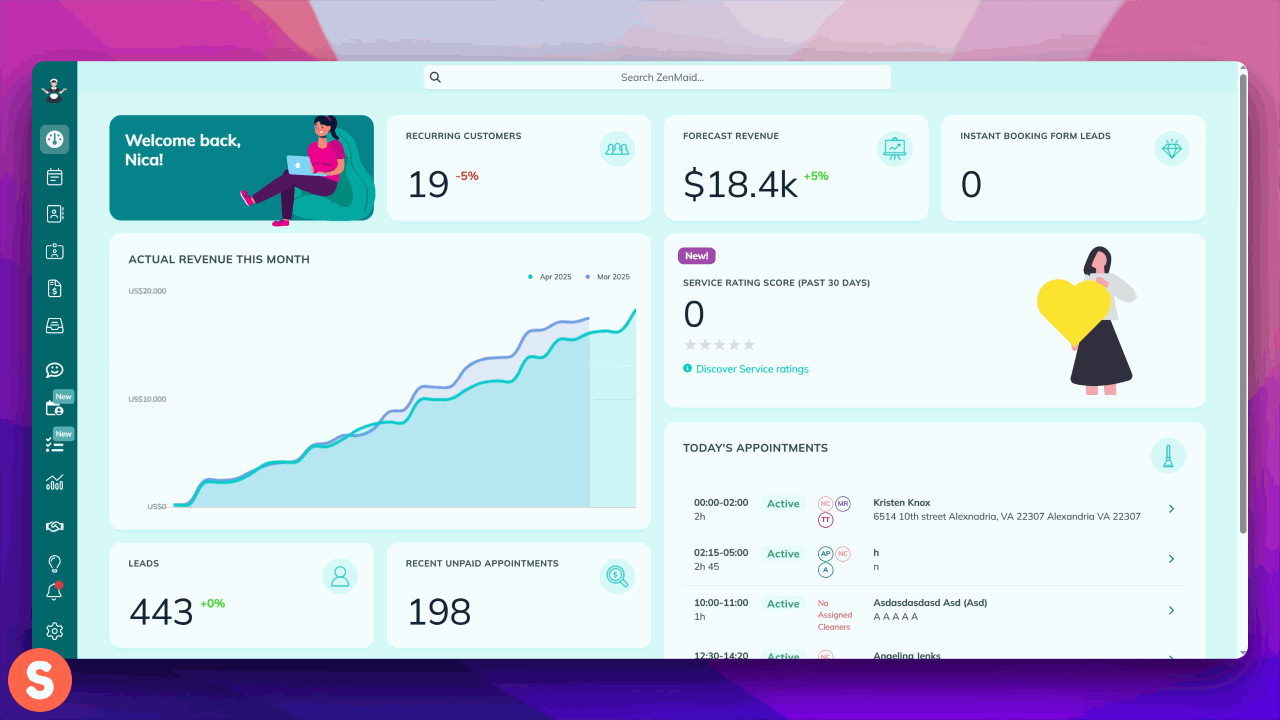
Let’s dive into how to set up your first booking form in ZenMaid. I’ll walk you through step-by-step:
- Log into your ZenMaid account
- Navigate to Bookings > All Booking Forms
- Click the New Booking Form+ button
When you create a new form, ZenMaid provides a default layout that you can customize. At the top of the form editor, you’ll see several tabs:
- Form (basic content)
- Pricing
- Sidebar
- Color
- Settings
- Confirmation
Now, let’s tackle each section one by one.
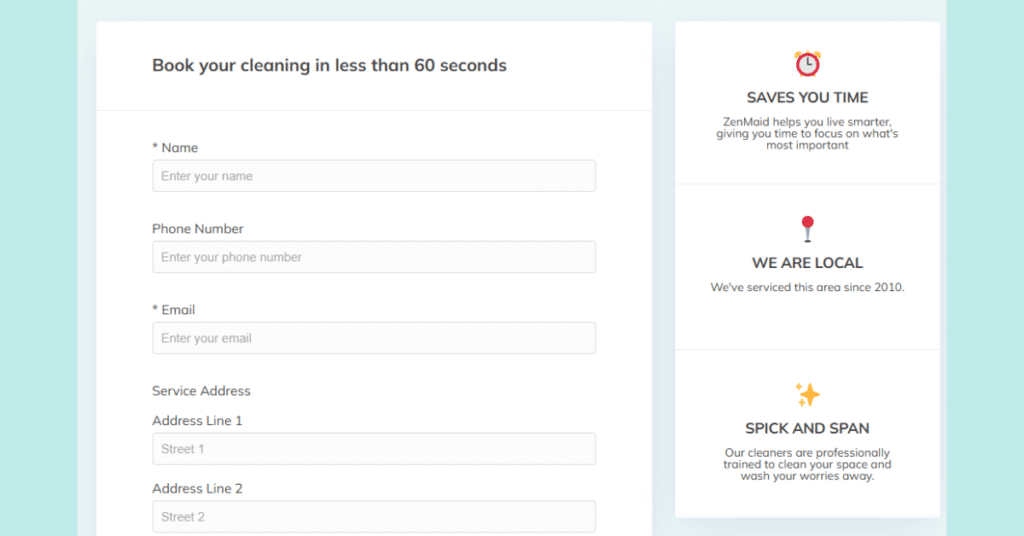
Customizing Your Form Content
The first tab—”Form”—is where you’ll spend most of your time. This is where you decide what information to collect from potential clients.
Start by editing the form title and subtitle to match your business voice. Something welcoming but professional works great, like “Book Your Professional Home Cleaning” or “Get Your Custom Cleaning Quote.”
Next, review the default form elements:
- Basic information (name, email, phone, address)
- Home details (bedrooms, bathrooms, square footage)
- Service type selection
- Appointment time selection
You can add, remove, or rearrange elements by simply dragging and dropping. My advice? Strike a balance. You want enough information to provide an accurate quote, but not so much that people abandon the form halfway through.
Pro tip: Include a field asking how they heard about you. This little question has helped me track which marketing channels are most effective!
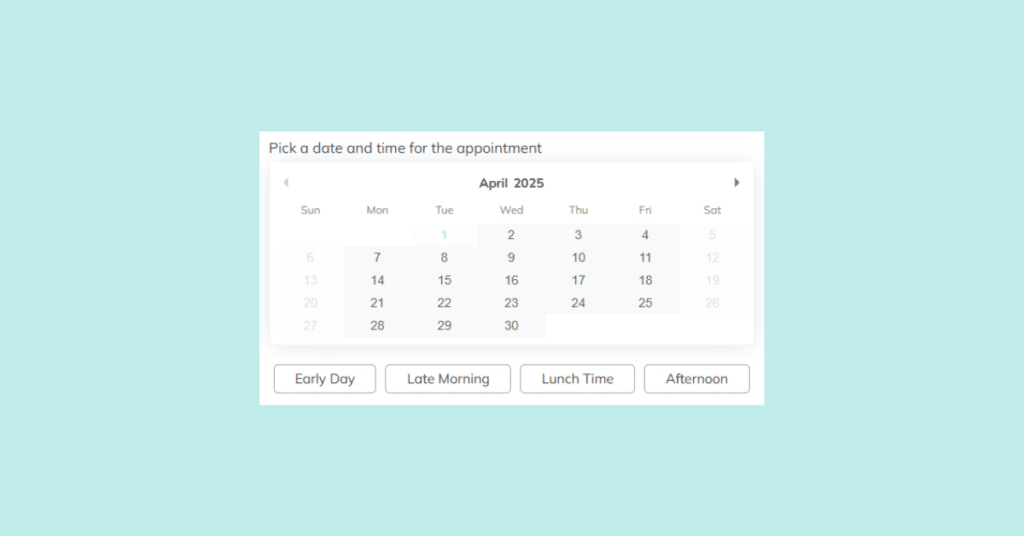
Setting Up Appointment Times
The appointment selection section is crucial. Click into this element to customize how potential clients select their preferred cleaning times.
You can control:
- Which days of the week appear on the calendar
- Available time slots
- How far in advance people can book
Something smart about using ZenMaid is that booking forms don’t automatically schedule clients into your calendar. This is intentional and extremely valuable for your business! Because maintaining control over your schedule allows you to:
- Optimize travel routes between jobs (saving time and fuel costs)
- Group appointments in the same area on the same day
- Assign your most experienced cleaners to more challenging jobs
- Balance workloads across your team members
- Properly vet new clients before scheduling
- Not get stuck letting clients control your schedule
I recommend starting with fewer time options rather than more. It’s easier to manage your team’s schedule this way, and you can always add more availability as you grow.
Add a small disclaimer that selected times are preferences and subject to confirmation. This reinforces that you’re in control of your schedule while still being responsive to client needs. Remember, your goal isn’t to let software dictate your business operations—it’s to create a system that lets you run your cleaning business more efficiently.
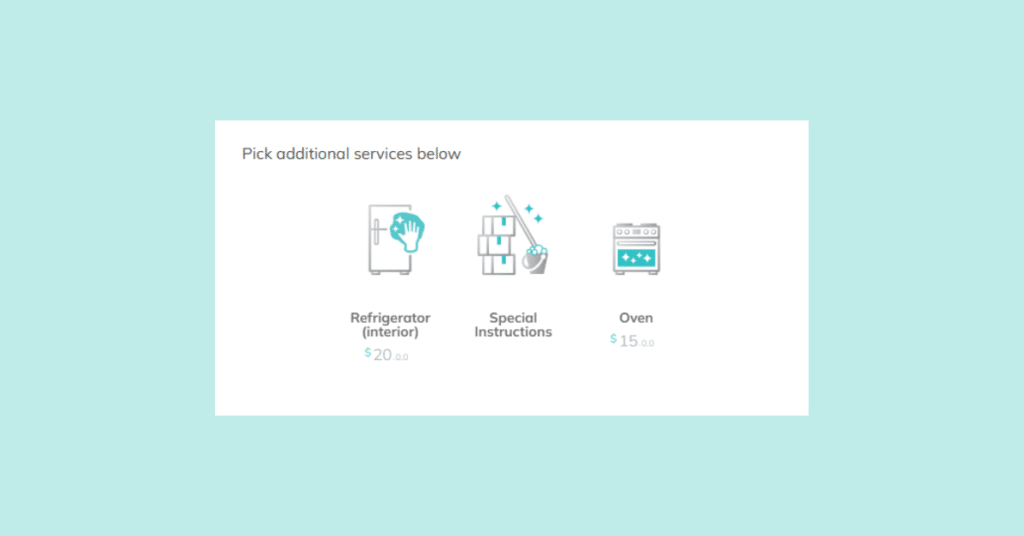
Adding Service Types and Extras
Customizing your service offerings is where you can really stand out from competitors. The default form includes basic service types (standard, deep, move-in/out), but you should tailor these to match your specific business offerings.
Don’t forget to add service extras — these are amazing for increasing your average ticket size! Common extras for residential cleaning include:
- Refrigerator cleaning
- Oven cleaning
- Interior cabinet cleaning
- Window cleaning
- Laundry services
One important technical note: Add extras two at a time and save in between. This prevents any issues with form updates not saving properly.
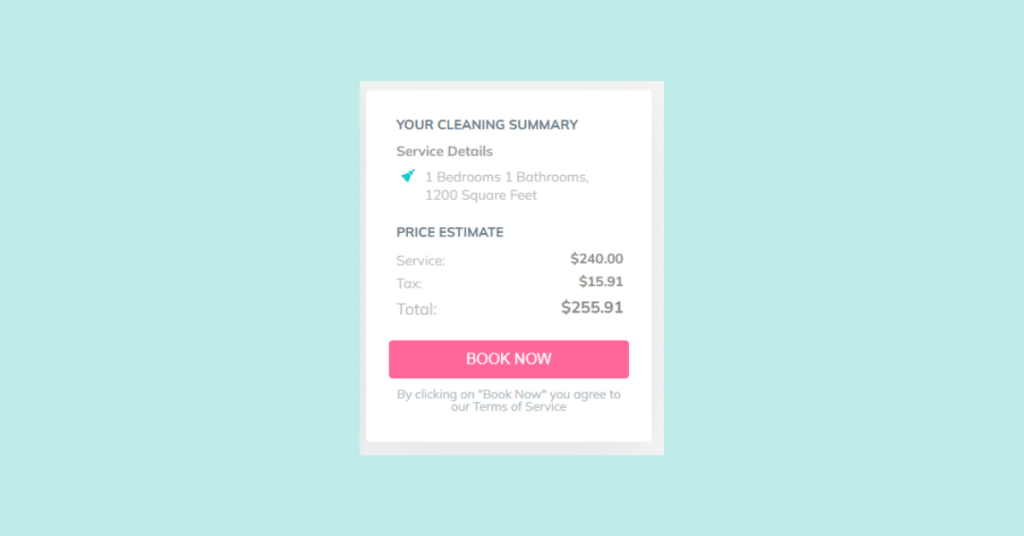
Pricing Your Form
Navigate to the Pricing tab to set up how clients will be quoted. ZenMaid offers several pricing methods:
- Base price + additional rooms/bathrooms
- Square footage pricing
- Flat rate per service type
You’ll also need to decide whether to show pricing on your form. There are two schools of thought here:
- Transparent pricing: Shows customers exactly what they’ll pay upfront, which can increase conversion for price-sensitive clients
- Contact for quote: Focuses on getting their information first, then providing custom pricing after review
If you’re in a competitive market, I’ve found the second approach works better. It gives you the opportunity to explain your value proposition before they make a decision based solely on price.
Don’t forget to set up recurring cleaning discounts if you offer them! This is a great incentive to convert one-time cleanings into regular business.
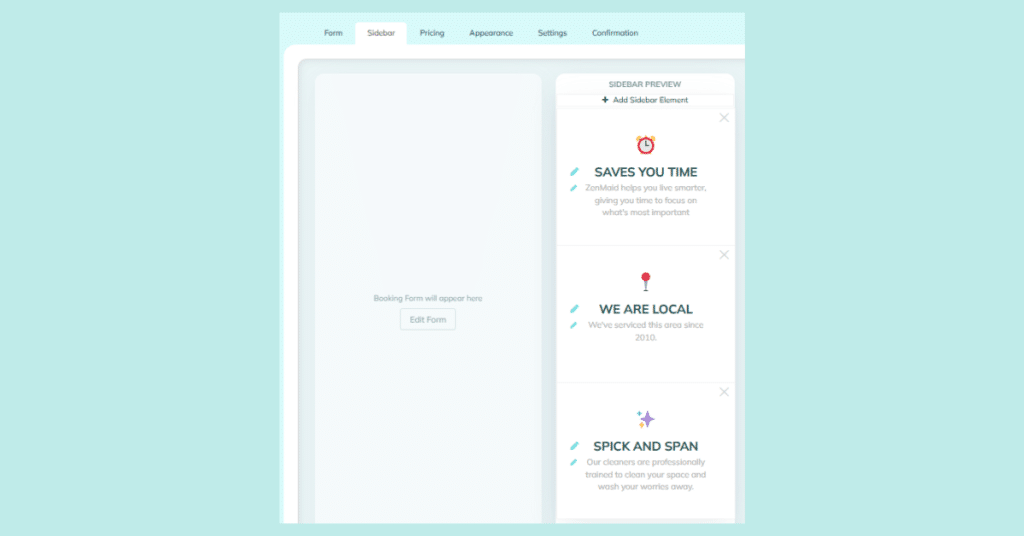
Creating an Attractive Sidebar & Branding
The sidebar is more important than most people realize. It’s your chance to showcase why someone should choose your cleaning business over competitors.
In the Sidebar tab:
- Add 3-4 key selling points about your service
- Use compelling icons to make these points stand out
- Consider adding a testimonial from a happy client
Then head to the Color tab to match the form’s appearance to your business branding. Consistent colors and styling build trust with potential clients and make your form look more professional.
Form Settings and Confirmation Setup
In the Settings tab, you’ll make important decisions about how appointments are created after form submission:
- Automatic: Creates appointments immediately (I don’t recommend this for new clients)
- Manual confirmation: Gives you a chance to review before confirming (my preferred method)
The Confirmation tab is where you customize what happens after someone submits your form. A thoughtful thank you message reassures clients their information was received and sets expectations for next steps.
I recommend being specific about your follow-up timeline: “Thank you for your booking request! We’ll contact you within 24 hours to confirm your appointment details.”
Connecting Your Booking Form to Payment Processing
If you want to collect payment information or deposits through your form, you’ll need to set up payment processing. ZenMaid integrates with both Square and Stripe, making it easy to collect credit card information securely.
While not necessary for every business, having payment information ready streamlines your workflow, especially for one-time services like move-out cleanings where you might want a deposit.
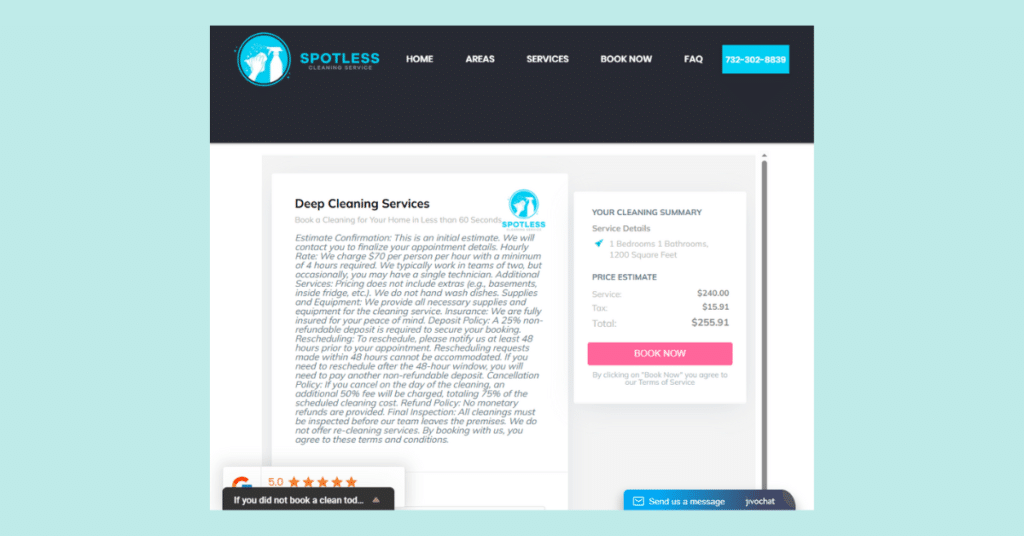
Installing Your Booking Form on Your Website
Once your form is ready, it’s time to get it in front of potential clients! ZenMaid offers several ways to use your booking form:
- Embed it on your website: ZenMaid provides a simple code snippet you can add to any page
- Share a direct link: Perfect for social media or email marketing
- Create a button: Add a prominent “Book Now” button to your website
For website embedding, the process will vary slightly depending on your platform (WordPress, Wix, Squarespace, etc.), but ZenMaid’s support team can help with installation if you get stuck.
Pro tip: Don’t bury your booking form deep in your website! Make it prominently visible on your homepage and service pages to maximize conversions.
Using Booking Forms for Different Purposes
As your business grows, consider creating multiple booking forms for different purposes:
- New client quote form: Detailed with comprehensive pricing
- Existing client booking form: Simplified for repeat customers
- Specialized service forms: Custom forms for move-out cleanings, deep cleans, etc.
I currently use three different booking forms in my business — one for standard residential cleanings, one for deep cleanings, and one specifically for move-out cleanings. Each asks slightly different questions and has customized pricing structures.
This specialized approach allows me to tailor the questions and pricing to specific services, which has noticeably improved my conversion rates.
My Top Tips to Get More Bookings
Ready to take your booking forms to the next level? Here are my top tips for maximizing submissions:
- Make your booking button impossible to miss: Use contrasting colors and place it in the top navigation of your website
- Link to your form from Google My Business: Add it to your profile so people can book directly from Google search results
- Include the link in email signatures: Every email you send becomes a potential booking opportunity
- Add a popup: Consider a tasteful popup on your website offering a small discount for booking online
- Highlight the booking form in social media: Create dedicated posts showing how easy it is to book with you
Since implementing these strategies alongside ZenMaid’s booking forms, I’ve been able to focus more on growing my business instead of chasing down leads. The time savings alone has been worth it!
QUICK TIP FROM THE AUTHOR
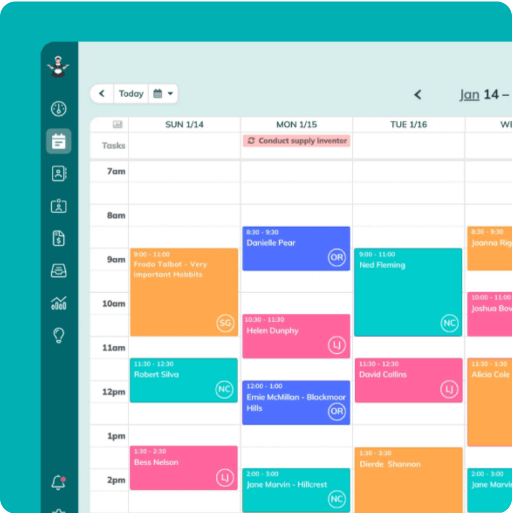
Simplify and enjoy your scheduling with a scheduling software made for maid services
- Have a beautiful calendar that's full but never stressful.
- Make your cleaners happy and provide all the information they need at their fingertips.
- Convert more website visitors into leads and get new cleanings in your inbox with high-converting booking forms.
- Become part of a community of 8000+ cheering maid service owners just like you.
Start your FREE ZenMaid trial today and discover the freedom and clarity that ZenMaid can bring to your maid service! Start your FREE trial today
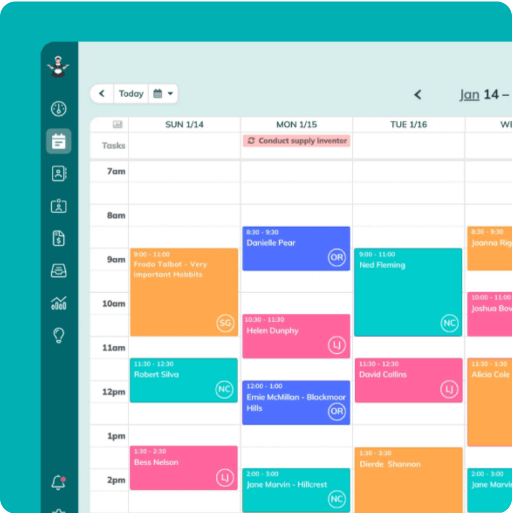
Wrapping It Up
Setting up your ZenMaid booking form might take 30 minutes today, but it will save you hours every week moving forward. It’s one of those business investments that pays dividends almost immediately.
Remember, your booking form is often the first interaction potential clients have with your business — make it count! Keep it simple, professional, and aligned with your brand.
If you haven’t set up your booking form yet, I highly recommend taking the time to get it done today. And if you need help, ZenMaid’s HUMAN support team is always available to assist with any questions.
Happy booking, and here’s to growing your cleaning business with less admin work and more satisfied clients!

 Frustrated with your scheduling? Try the easiest-to-use calendar app, made by and for maid service owners.
Frustrated with your scheduling? Try the easiest-to-use calendar app, made by and for maid service owners.