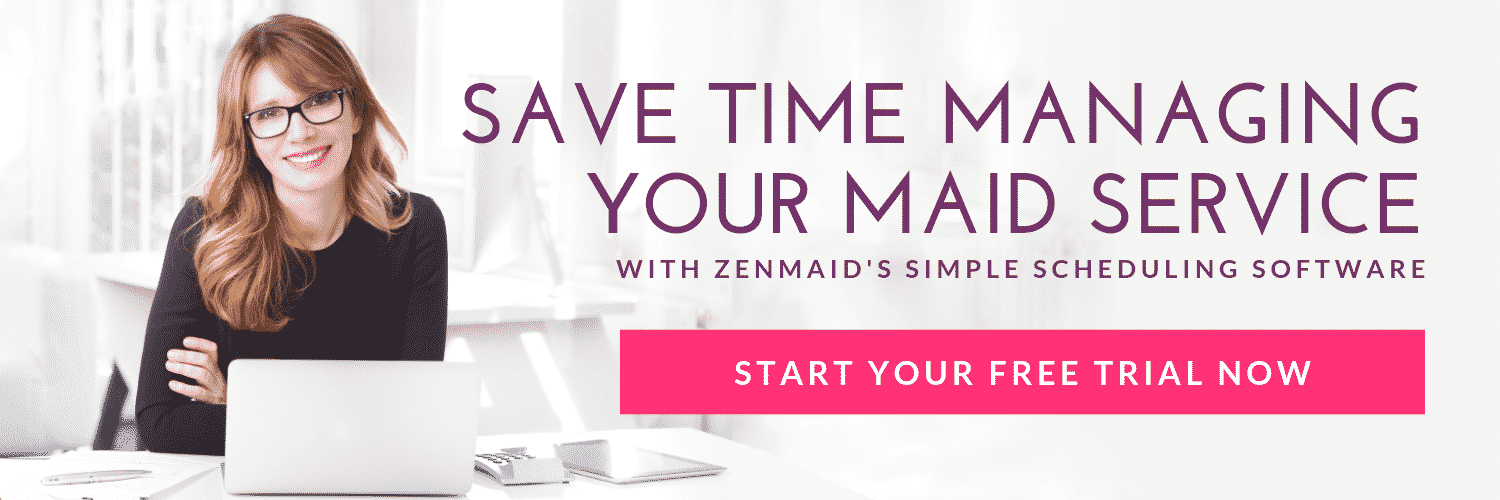As a maid service, you know that in order for people to learn about your business, you need to market yourself. When you’re operating in a specific area, there are specific ways that you can let the local community know about you. These days, when people are in need of a specific service, they head over to Google to see who they can find in their area.
As a local business, you have the opportunity to leverage Google’s “Google My Business” tool to make sure that your local community can easily find your website.
Google My Business (GMB) is one of the most painless and most lucrative tools you can use to get in front of existing customers. And the best part is that it’s free to use as a local maid service.
By properly setting up your account, and optimizing your account and website, you can show Google that you’re a legitimate and trustworthy business that your area should know about.
In this post, you’ll learn how to leverage your Google My Business listing to get more clients and appear higher up in Google’s search results.
Table of contents
Verify Your Name, Address and Phone Number (NAP)
The first step to setting up your Google My Business account is to optimize and verify your NAP. No, this doesn’t mean you need more sleep. NAP stands for “Name, Address, and Phone Number.” One of the easiest ways to make sure that potential customers find you on Google is to make sure that your NAP information is up to date, accurate, and consistent across all platforms and websites.
When you set up your NAP on Google My Business, double-check that the name you use matches that name listed on your website. Also, make sure that your business phone number is listed and is the same phone number you have listed on your website and social media channels.
Sometimes you’ll have a business phone number in one place and use a personal or cell phone number elsewhere. While this may seem helpful to you if you want to direct certain people to a specific phone number, it will be confusing to Google and may cause the search engine to question your business’s legitimacy.
Once you create a GMB listing, you’ll need to wait a few days until Google verifies your listing. You should receive an email or postcard once you are verified. You can also check yourself by Googling the name of your business. When your business is confirmed, you’ll see a card on the sidebar of the Google search displaying all of your company information.
This card will make it easy for customers to find you when searching your name, and will help you direct more traffic to your website and other channels.
Have local relevance
Above all else, Google wants to know that your business is legitimate and trustworthy. They prioritize showing real brands and companies in their local search results. Google looks at specific trust factors when analyzing the legitimacy of your business. One of the main trust factors is local relevance.
You need to show Google that you are where you say you are and that you are relevant to customers in your local area. To do this, you need to show a legitimate mailing address that is consistent with your address in other places.
For example, let’s say that you are operating a maid service in Detroit. Your website and social media platforms all have Detroit addresses. It’s going to raise a real red flag if you try to create a Google My Business listing with an address in Milwaukee to try and target customers in that area.
You can also create more local relevance by having your address listed on your local chamber of commerce website or other business directories that are relevant to your area. Check out our complete list of business directories to list your maid service on, for even more ideas.
Build a consistent brand
As we mentioned, to build trust with Google, it’s essential to make sure that your branding is as consistent as possible across the board. So how do you ensure that consistency?
By receiving what Google likes to call “citations.” A local citation is any online mention of your name, address, and phone number as a local business.
This can include mentions of your business on websites and profile pages where your NAP is listed such as Facebook, Yelp, Yellow Pages, the Chamber of Commerce, and more.
Here’s an example of what a citation would look like on your Facebook page. Notice how the address is written exactly the way it appears in WestMaid’s GMB card.
The key is to make sure all of the information on each of these sites is identical. Google uses this data to update your rank on their platform. Inaccurate or inconsistent information decreases your chance to rank and might cause Google to question whether or not you’re a real company.
For a full list of the top 50 citation sources to list your business on in the United States, click here.
Use Website Indicators
In addition to ensuring that your NAP information is up to date cited correctly on outside websites, you also want to use website indicators on your own site. A website indicator tells Google that the website listed on your Google My Business listing is actually your website, and there are multiple data points proving this.
Here are a few ways to increase your website indicators to ensure that Google knows your website is legitimate and connected to your business.
Add your NAP into your website footer
Include your company name, address, and phone number in your website footer so that it appears on every page of your website. You can also include other important information such as your business hours and email address.
Add a Google Maps Widget to your website
You can add a Google Maps widget directly to your website and link that widget to your Google My Business profile. This creates a direct link from your website to the GMB profile, creating more trust.
Obtain backlinks to your site
A backlink is simply a link from one website to another website. Google uses backlinks as a ranking signal. Having backlinks from a reputable website to your website increase your rankings.
The more backlinks you have from high-quality and legitimate websites, the higher your website will rank organically in Google searches. If another website mentions you or features you as a partner, make sure that they link to your website so Google can make that connection.
Now, you don’t specifically need a website to create a GMB profile. By using citations, and listing your business on different directories, you can still create a legitimate brand. Just make sure that all of the info is the same in all places.
Generate Customer Reviews
Lastly, to make sure that your GMB page is as optimized as possible, encourage customers to leave reviews. The more reviews you have on Google, the more you will continue to build trust and improve your rankings.
This is one of the most tedious parts of the process, but it comes with one of the highest payouts of any other strategies we’ve covered.
Customer reviews are an extremely powerful tool for your business. A recent study found that 76% of people trust online reviews just as much as personal recommendations. When looking at online reviews, most people consider how recent the reviews are, the overall star rating, and whether the business responds to the review.
Most readers of online reviews said that reviews given within the last two weeks carry the most weight and legitimacy. This means that you should be getting reviews as consistently as possible.
So how can you make sure that you’re getting as many reviews as possible and as consistently as possible? You can take the manual route by texting or emailing your customers to ask them to leave a review after every cleaning.
Or, you can choose to use a software like Relayer, which automates the process for you. With Relayer, just import your customer’s information, such as their name and phone number, and then send them each a direct link to leave a review.
You’ll be able to see the status of whether or not they’ve left a review in your dashboard and can easily follow up to remind them. This is a great way to batch reviews and make it as easy as possible for your customers to leave reviews after every cleaning.
Final Thoughts
Setting up your Google My Business and maintaining a consistent brand is one small way you can increase the legitimacy of your business. A GMB will get your brand in front of new eyes, and make sure that you’re as competitive as possible in your area.
To learn more about using Google My Business to get new clients and for access to even more resources on using Google My Business and other SEO tools, check out Boris’ full presentation from the 2020 Maid Summit.
About the presenter
Boris Vujanovic is the founder of WestMaids Cleaning Services and Relayer.
After founding WestMaids in 2016, Boris used Google and social media to increase his revenue by 600% in just two years. Fast forward to today, and his company has grown to 20 cleaning staff, hundreds of clients, and over $1.5 million in total sales. Learn how he was able to leverage the power of Google to find more clients and build a trusted brand in his area.
This talk first aired at the 2020 Maid Service Success Summit.
The Maid Summit is an annual online event that brings together the most successful leaders in the cleaning industry, like Debbie Sardone, Angela Brown, Courtney Wisely, Amy Caris, Chris Schwab and more. Get free access to masterclasses and workshops that will help you to grow, scale and automate your cleaning business so you can get more leads and create more profit. Make sure you’re on our email list to find out how to get free tickets to the next event.
If you enjoyed this article, check out these other helpful ones on ZenMaid Magazine:
- She Left Wall Street and Built a Thriving Cleaning Business (Here’s How)
- NEW: Schedule Smarter with ZenMaid’s Availability Feature
- The Exact Lead Management System I Use in My Cleaning Business
- Filthy Rich Cleaners Podcast E29: How She Merged With Her Competitor and Built a Cleaning Empire Together
- Filthy Rich Cleaners Podcast E28: How Much Does a 7-Figure Business Owner Take Home? + More Juicy Q&A’s

 Frustrated with your scheduling? Try the easiest-to-use calendar app, made by and for maid service owners.
Frustrated with your scheduling? Try the easiest-to-use calendar app, made by and for maid service owners.