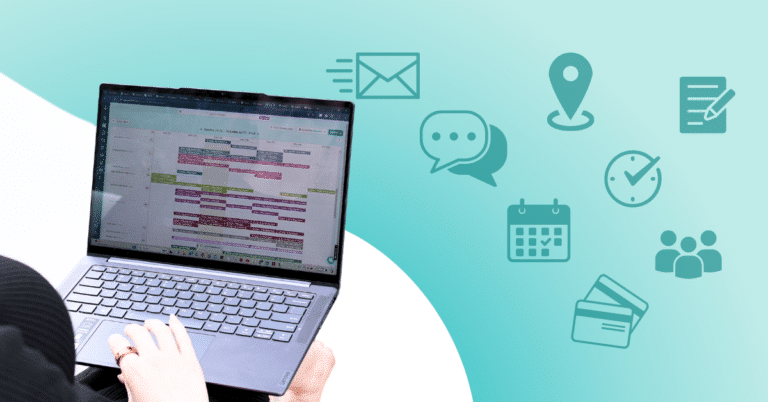Brought to you by expert maid service owners
When I think of automation, JARVIS from Iron Man comes to mind — state-of-the-art, complex, and extremely expensive. And so that’s why ten years ago when cleaning business automation first came onto my radar, I thought that maybe it would work for the big tech gurus, but not me and my small business.
I was wrong. Like, really wrong.
If your day looks anything like mine used to — drowning in emails, playing phone tag with clients, cleaning in the field, manually updating schedules, sending one-by-one reminder texts, and staying up late doing paperwork — I’ve got good news:
Getting your cleaning business automated isn’t just affordable, it’s surprisingly easy.
Trust me, at ZenMaid, we’re cleaning business owners too. We know exactly how overwhelming it feels to juggle all these tasks. But there’s a better way to run your business, and it doesn’t involve working 24/7 or hiring a huge office staff.
In this guide, we’ll show you exactly how to automate your cleaning business, step by step. Whether you’re just starting out or running a team of 20 cleaners, you’ll learn how to set up systems that save you time, grow your business, and finally let you take a day off without everything falling apart.
Table of contents
- Why You Need to Start Automating Your Cleaning Business ASAP
- Is My Cleaning Business Too Small to Automate?
- How Much Does It Really Cost to Automate a Cleaning Business?
- A Step-by-Step Guide to Automating Your Cleaning Business
- Step 3: Choose your first tool
- Step 4: Set up your basic workflow
- Step 5: Add one thing at a time
- Step 6: Connect your systems
- Step 7: Create templates
- Step 8: Document everything
- Step 9: Monitor and adjust
- The Top 5 Cleaning Business Automation Tools We Swear By
- 1. Cleaning Business Software – ZenMaid
- 2. Project Management Tool – ClickUp
- 3. Integration Platform – Zapier
- 4. Email Marketing Platform – Mailchimp
- 5. Digital Document Platform – SignRequest
- If You Struggle With Tech, Consider Doing This:
- Ready to Start Automating Your Cleaning Business?
Why You Need to Start Automating Your Cleaning Business ASAP
“Technology and automation are critical for scaling your cleaning business,” explains Matt Staton, a successful cleaning business owner. “The longer a lead sits and waits, the longer they have to go out and find one of your competitors.”
In today’s world, clients expect instant responses and seamless service. They don’t want to leave voicemails or wait days for a quote. If you can’t give them what they need quickly, they’ll find someone who can.
But who has time to answer every single phone call, message, and email right away? That’s exactly why automation is so crucial. With the right systems in place, you can:
- Respond to leads instantly
- Schedule cleanings automatically
- Send reminders without lifting a finger
- Process payments while you sleep
- Keep your team organized effortlessly
Here’s the thing: many cleaning business owners put off automation because they’re afraid of doing it wrong. But your systems don’t need to be perfect from day one. Like any part of your business, they can grow and improve over time. The important thing is to start.
Ready to learn how? Let’s get into exactly what you need to automate and how to do it, step by easy step.
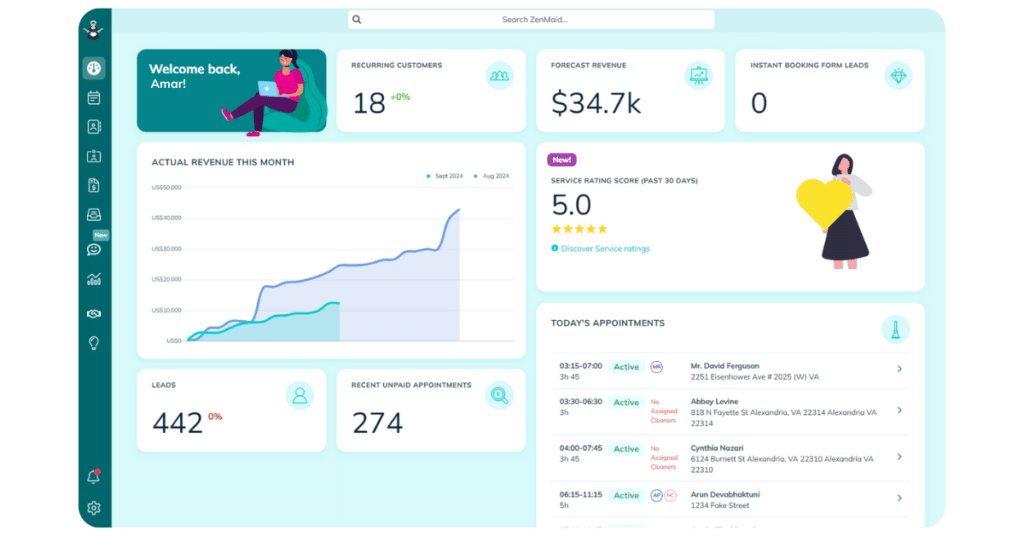
Is My Cleaning Business Too Small to Automate?
Here’s a common question we hear: “I’m just starting my cleaning business – isn’t it too soon to think about automation?”
Actually, starting small is the perfect time to set up automations. As Michelle Allegrezza of Sparkling Homes explains, “Your business is never too small for automation. In fact, starting automation with a ‘smaller’ business is the best time to start.”
Think about it: it’s much easier to set up systems when you have 5 clients than when you have 50. When you’re small, you can:
- Take time to learn each tool properly
- Test systems without risking too much
- Create processes that can grow with you
- Build good habits from the start
- Avoid getting overwhelmed later
Plus, having good systems in place makes you look professional from day one. Even if you’re a solo cleaner, automated booking forms and professional email responses show clients you’re serious about your business.
Start with the basics:
- A simple booking system
- Automated payment processing
- Basic email templates
- Appointment reminders
Then add more automations as you grow. This way, you’re building on a solid foundation instead of trying to fix a mess later.
(More on this in the step-by-step section below!)
Remember: Every big cleaning company started small. The successful ones? They built systems early that could handle their growth. You can do the same.
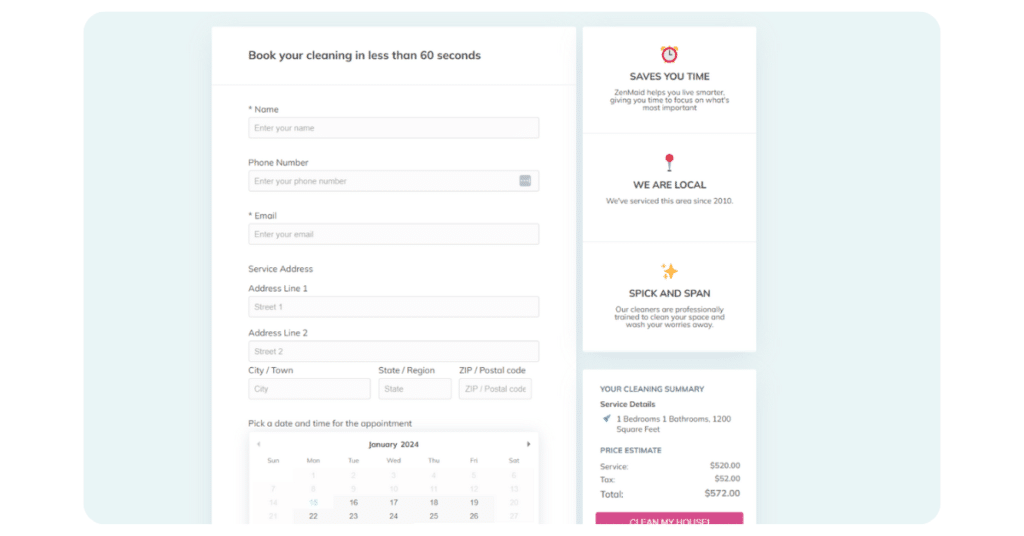
How Much Does It Really Cost to Automate a Cleaning Business?
Automating your cleaning business isn’t free, but it’s probably more affordable than you think.
Basic automation can start at less than $100 per month total. That might sound like a lot when you’re just starting out, but think about what your time is worth. If automation saves you just 5 hours a week of admin work, and your time is worth $30 an hour, you’re saving $600 a month in valuable time.
Types of costs to expect:
- Scheduling and booking software: $49-$500/month, depending on the size of your team
- Email service provider: $15-100/month
- Payment processing system: Usually a small percentage per transaction
- Automation connector tools: $20-30/month
The key is to start with tools that give you the most bang for your buck. Choose software that handles multiple tasks to keep costs down. Many tools also offer different pricing tiers — you can start with basic features and upgrade as your business grows.
When in doubt, factor in what manual operations are costing you now:
- Time spent on repetitive tasks
- Missed appointments and no-shows
- Lost leads from slow follow-up
- Late or missed payments
- Stress and overwhelm
Pro tip: Automation tools usually offer free trials or basic plans. Use these to test systems before committing to paid versions. This lets you find the right fit for your business without risking too much money upfront.
QUICK TIP FROM THE AUTHOR
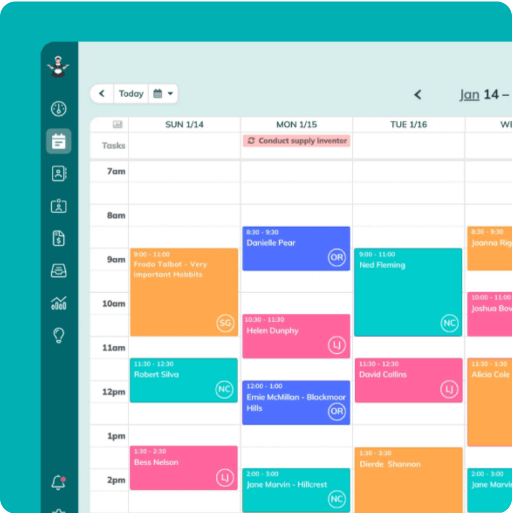
Simplify and enjoy your scheduling with a scheduling software made for maid services
- Have a beautiful calendar that's full but never stressful.
- Make your cleaners happy and provide all the information they need at their fingertips.
- Convert more website visitors into leads and get new cleanings in your inbox with high-converting booking forms.
- Become part of a community of 8000+ cheering maid service owners just like you.
Start your FREE ZenMaid trial today and discover the freedom and clarity that ZenMaid can bring to your maid service! Start your FREE trial today
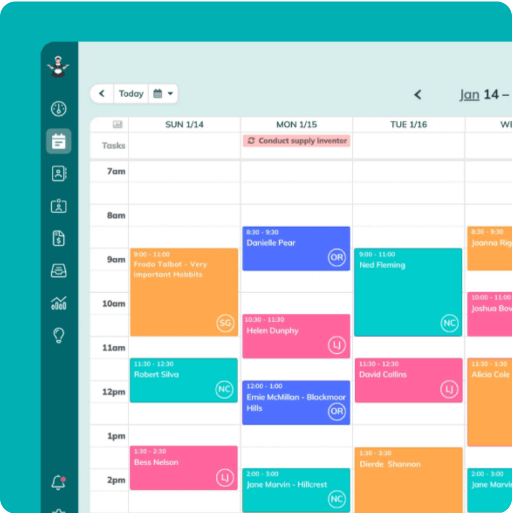
A Step-by-Step Guide to Automating Your Cleaning Business
Step 1: Figure out what to automate first
Don’t try to automate everything at once! Start by tracking how you spend your time for one week. Keep it simple – just jot down what you’re doing each hour. At the end of the week, look for tasks that:
- You do over and over again
- Take up lots of time
- Don’t really need your personal touch
- Make you think “ugh, this again?”
Common tasks that work great for your first automation:
- Sending appointment reminders
- Following up with leads
- Scheduling regular cleanings
- Processing payments
- Sending thank you messages
Pick ONE of these to start with. Yes, just one for now. Trust us – it’s better to do one thing well than get overwhelmed trying to do everything at once.
Step 2: Map out your process
Before you jump into any tools or software, write down exactly how your chosen task happens now. This is called a standard operating procedure, or ‘SOP’.
Let’s use appointment reminders as an example:
Current manual process might look like:
- Check tomorrow’s schedule
- Write down who needs reminders
- Send individual texts to each client
- Note who confirms
- Follow up with anyone who hasn’t responded
- Update your schedule
Now imagine how you’d like it to work:
- System automatically checks schedule
- Sends reminders 24 hours before
- Tracks responses
- Alerts you only if someone needs to reschedule
See the difference? This is your automation goal.
QUICK TIP FROM THE AUTHOR
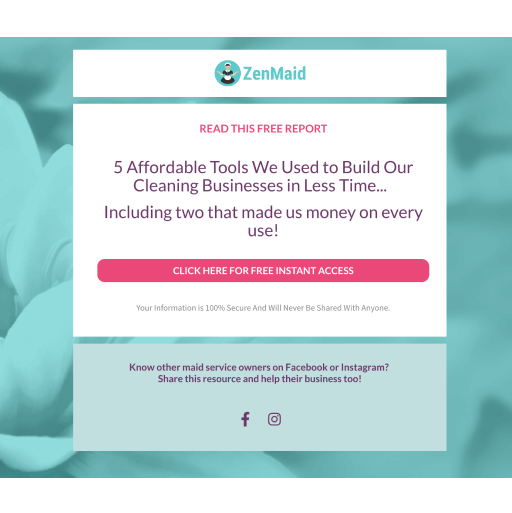
5 affordable tools we used to build our maid services faster
These 5 tools will help you streamline and succeed.
- Tools that saved us time and money
- Two tools made us money on every use
Get free instant access now! Download now
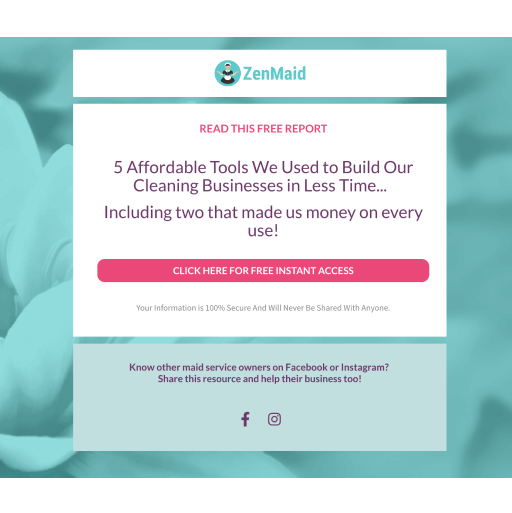
Step 3: Choose your first tool
Now that you know what you want to automate and how it should work, it’s time to pick a main tool to start with. You’ll want to look for:
For scheduling and client management:
- Cleaning service scheduling software
- Something that can send automatic reminders
- A system that handles booking forms
- Payment processing capabilities
For lead follow-up:
- Email service provider
- Text messaging platform
- Customer relationship management (CRM) system
For team management:
- Staff scheduling software
- Time tracking system
- Job assignment tool
Remember: Pick the tool that handles your BIGGEST pain point first. You can add more later. Luckily, there are all-in-one tools like ZenMaid that can handle all of this for you.
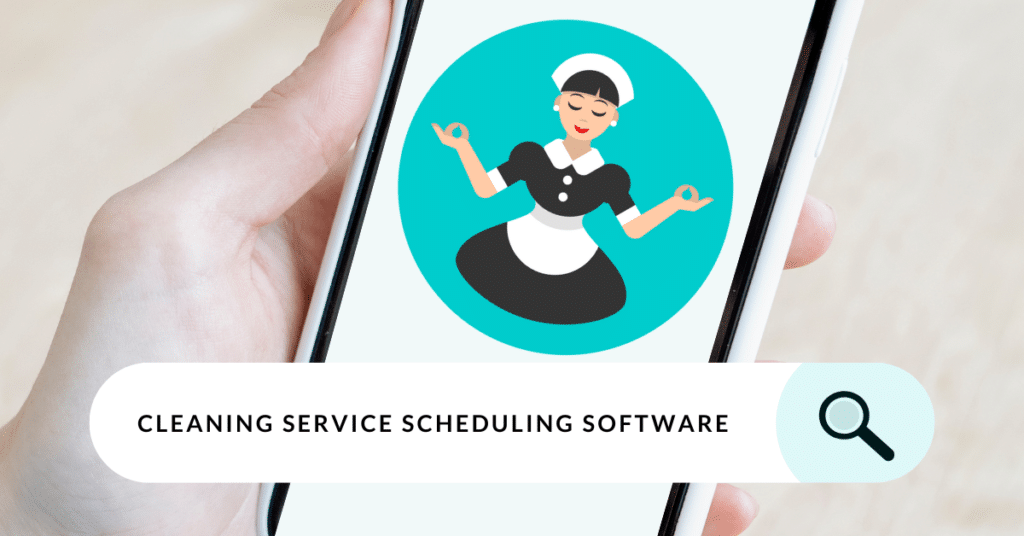
Step 4: Set up your basic workflow
Start small with a simple workflow. For example, if you’re automating appointment reminders:
- Set up your basic client information
- Create a simple reminder message
- Set up automated sending (24 hours before appointments)
- Add a way for clients to confirm
- Create an alert for yourself about any issues
Test this basic workflow thoroughly before adding anything fancy.
Step 5: Add one thing at a time
Once your first automation is running smoothly (give it at least two weeks), you can start adding more. Here’s a suggested order:
- Client communications (reminders, follow-ups)
- Scheduling and booking
- Payment processing
- Lead management
- Team coordination
- Marketing campaigns
- Client feedback and reviews
- Reporting and analytics
Step 6: Connect your systems
As you add more tools, you’ll want them to work together. For example:
- When someone books online, add them to your email list
- When a cleaning is complete, send a feedback request
- When someone pays, update their client record
You can use an automation connector tool to make your different systems talk to each other.
Step 7: Create templates
Now that your basic systems are running, create templates for:
- Email responses to common questions
- Text message reminders
- Quote follow-ups
- Welcome messages
- Thank you notes
- Review requests
Keep them friendly and personal – automation shouldn’t sound robotic!
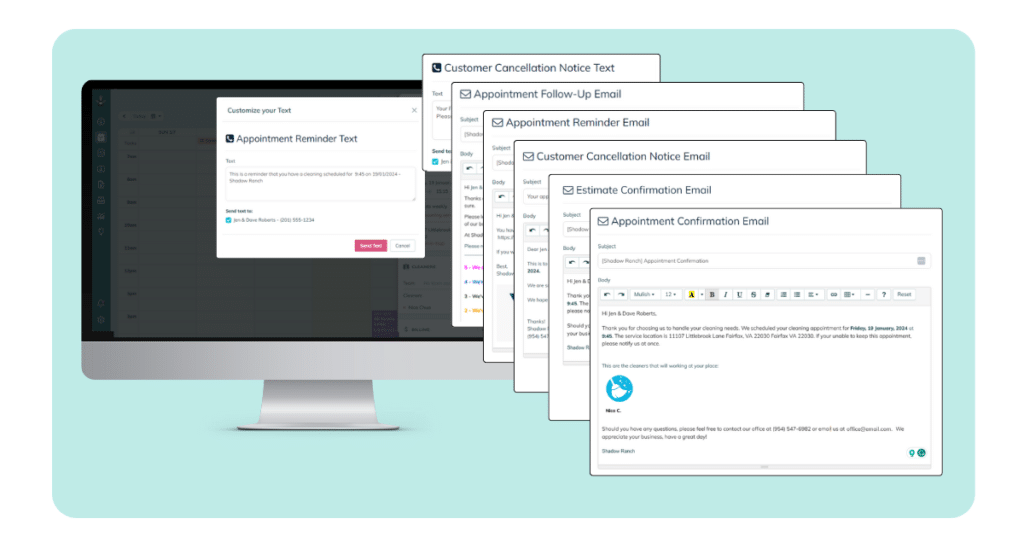
Step 8: Document everything
Keep track of:
- Which tools you’re using
- How they’re set up
- What each automation does
- Common troubleshooting steps
- Login information
- Important settings
This will save you tons of time if you need to make changes or train someone new.
Step 9: Monitor and adjust
Check how your automations are working:
- Are messages being sent at the right times?
- Are clients responding well?
- Is anything falling through the cracks?
- Could anything be simpler?
Don’t be afraid to make changes if something isn’t working perfectly.
Remember: The goal isn’t to automate everything – it’s to automate the right things in the right way. Start small, test thoroughly, and build up gradually. Your future self will thank you!
The Top 5 Cleaning Business Automation Tools We Swear By
We asked Michelle Allegrezza, founder of Sparkling Homes, to share her go-to automation toolkit. These are the essential tools she uses to run her successful cleaning business, and why each one matters.
1. Cleaning Business Software – ZenMaid

“This is the backbone of my business,” Michelle explains. Without solid scheduling software, nothing else matters. Her team relies on ZenMaid to manage daily operations, from scheduling cleanings to processing payments. The automated reminder system keeps both clients and cleaners informed, while the work order system ensures every cleaning meets their high standards.
Key features:
- Automated booking and scheduling
- Client and cleaner communication (email & SMS)
- Invoicing and payroll
Cost: Plans start at $49/month for solo cleaners
2. Project Management Tool – ClickUp

Michelle calls this tool “where the magic happens,” and for good reason. It’s where all the behind-the-scenes work gets done. When a potential client fills out a form on her website, ClickUp automatically starts a workflow that handles pricing, follow-ups, and conversion. It’s like having a virtual assistant managing your leads.
The platform also streamlines team operations. Whether you’re hiring new cleaners, tracking training progress, or managing marketing campaigns, everything stays organized in one place.
Key features:
- Automated lead management workflows
- Client intake and pricing systems
- Training and HR process tracking
Cost: Basic plans start at $9/month
3. Integration Platform – Zapier

Think of Zapier as the conductor of your automation orchestra. It ensures all your different tools work together seamlessly. When a new client books a cleaning, their information can automatically flow into your email system, document signing platform, and anywhere else it needs to go. No more copying and pasting between programs or double-entering data.
Key features:
- Connect multiple software tools
- Automate data transfer between systems
- Create custom workflow triggers
Cost: Professional features start at $19.99/month
4. Email Marketing Platform – Mailchimp

Email marketing might seem optional when you’re starting out, but it’s crucial for growth. Michelle uses Mailchimp to nurture leads who aren’t quite ready to book, stay in touch with current clients, and even recruit new cleaning staff. The platform automatically sorts contacts into the right email sequences based on their actions and interests.
One particularly powerful feature? Setting up automated “customer journeys” that guide potential clients from their first inquiry to becoming regular customers.
Key features:
- Automated email sequences
- Customer journey mapping
- Lead nurturing campaigns
Cost: Automation features start at $13/month
5. Digital Document Platform – SignRequest

Paperwork is a necessary evil in any business, but it doesn’t have to be painful. SignRequest handles all your documentation digitally, from service agreements to employee handbooks. Better yet, it integrates with your other tools so contracts can be automatically sent at just the right time in your client onboarding process.
Key features:
- Digital contract signing
- Automated document delivery
- Template management system
Cost: Starting at $9/month
The total investment for this automation setup runs about $100 per month. While that might seem significant, Michelle emphasizes that these tools pay for themselves many times over in saved time and reduced errors. Plus, you don’t need to implement everything at once. Start with your core scheduling system, then add other tools as your business grows and your needs evolve.
If You Struggle With Tech, Consider Doing This:
Hire a virtual assistant (VA) to set up your cleaning business automation.
Setting up automation systems can feel overwhelming, especially if you’re not tech-savvy. That’s where a virtual assistant (VA) can be invaluable.
“Think of a VA as your right hand helper,” explains Maria Dorian, founder of TaskAway VA and former cleaning business owner. “Whatever you need help with, you’ll be able to find a VA to do it.”
A skilled VA can help:
- Set up your automation tools
- Create email templates and sequences
- Build client intake workflows
- Manage system integrations
The best part? VAs work remotely, and you only pay for the hours you need. This makes them much more affordable than hiring a full-time office assistant. Some cleaning business owners start with just 5-10 hours a month for automation setup.
If you’re really short on time, consider going through an agency rather than hiring a freelancer. Agencies typically provide VAs who already understand cleaning businesses and can offer backup support if needed. Plus, they handle all the training and management, so you can focus on running your business.
Ready to Start Automating Your Cleaning Business?
Start your automation journey with a free 14-day trial of ZenMaid, the only scheduling software built specifically for cleaning businesses by cleaning business owners. You’ll join thousands of cleaning business owners who’ve discovered the freedom of automation.

 Frustrated with your scheduling? Try the easiest-to-use calendar app, made by and for maid service owners.
Frustrated with your scheduling? Try the easiest-to-use calendar app, made by and for maid service owners.