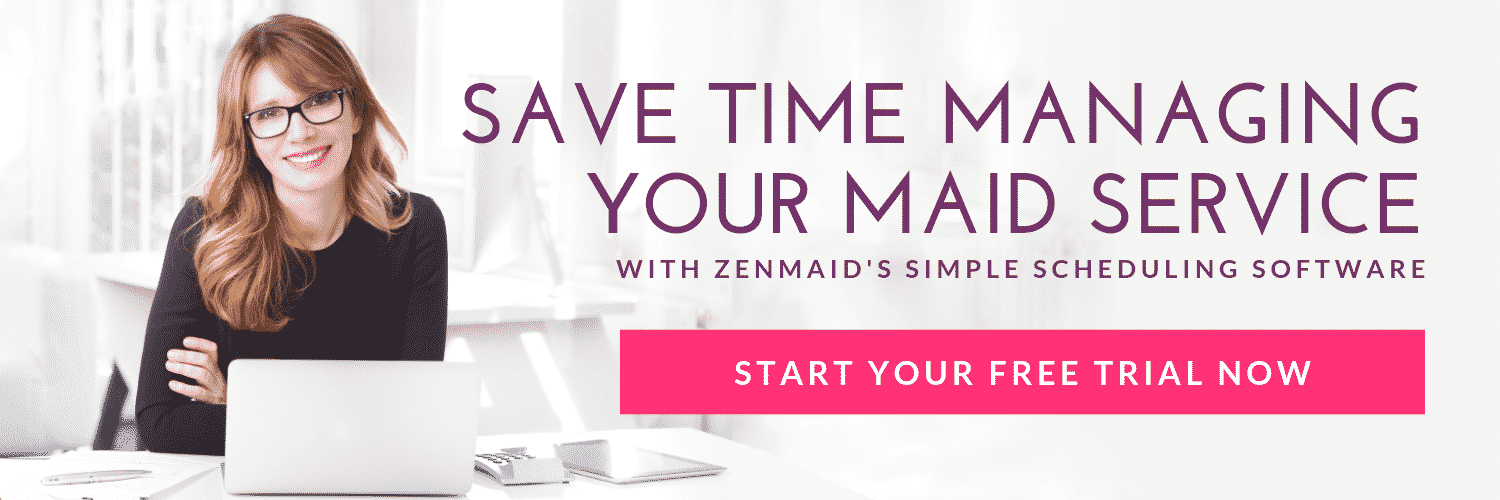If your business depends on you to manually manage operations, you’ll eventually reach the limits of this system. Either your business will stop growing or your energy, motivation, health, or personal life will suffer.
What’s the solution? Automations.
Using technology to automatically handle key tasks can save you time and money, and grow your business beyond what a manual system can handle. Most importantly, it can help you win back priceless time.
Mike Callahan once worked 100-hour weeks running his business. Switching to automated systems helped him become an absentee owner who could be away for 30-days at a time. He has helped more than 500 other business owners find that kind of freedom through his company, Simple Growth.
If you want to create automated systems for your maid service, keep reading to learn some of Mike’s methods for automating your way to a seven-figure business.
Table of contents
The non-scalable way to run a business
Before we dive into automating your systems, let’s review the traditional non-automated sales process. It usually works like this:
- Lead has an interest in hiring a cleaning service.
- Lead visits your website.
- Lead fills out an online estimate form.
- Someone in your office receives the form information (usually via email) and replies in about 24 to 48 hours.
Clearly, this system is hard to scale. And there’s another big problem: Today’s consumers are used to the speed and on-demand features of companies like Amazon, Uber, and DoorDash. Using a manual system that makes potential customers wait for estimates will drive them to another cleaning service with speedy automations in place.
To keep up with the growth of your business and the expectations of modern consumers, you need automated systems that can manage tasks instantly.
Spend less money on marketing, while making more money
The goal here is to lower the cost of getting a client while raising the client’s lifetime value. You do this by nurturing lost leads, selling them a one-time service, and then upselling them recurring services – all through automations.
Start by segmenting, or categorizing, leads and clients into three categories:
- Leads not converted: What do you do with the estimates that don’t become bookings? Do you toss them in the garbage? Those leads cost you money and time. Don’t give up on them because they didn’t book right away.
- Clients who canceled: Just because a client canceled doesn’t mean they don’t want your services.
There could be a variety of reasons they canceled their appointment. They booked once, so they’ll likely book again. - First-time clients who didn’t become recurring clients: These clients likely already like and trust you. Remind them of the great service you provided – and can do again.
Identify tasks that have the highest return on investment and time
What are the repetitive tasks that you and your office team absolutely hate doing? Create automations around all of them. These tasks could include:
- Follow up calls
- Welcome emails
- Newsletters
- Nurture emails, phone calls, and text messages.
- Crew arrival and departure notifications
- Upsell campaigns
- Billing, including notifications for expiring credit cards
Make all your automated emails seem personalized
Just because emails and other messages are automated doesn’t mean they have to sound robotic. Here’s an example of an automated email from Mike to a lead that was designed to look like it was sent from his mobile phone:
Hey, Stacy,
I just wanted to reach out to you to see if you had any questions regarding our estimate? If you want me to save the spot on our list this season, just let me know. Have a great Saturday!
Mike Callahan
And here’s the reply:
Hi Mike,
Thank you for getting the quote to me so quickly! I will talk it over with my husband today and get back to you asap. I love your business practices and all the info you provide up front.
I’ll be in touch soon,
Stacy
Key steps after an estimate is submitted
After you send an estimate, here are the things you should automate:
Pre-estimate education emails: The first email could be about the five reasons why your cleaning business is different from your competitors.
The emails that follow should continue to teach them about what to expect from a professional cleaning business like yours and should be specific to the service they’ve asked about. Include information like where you’ll clean and what tools you’ll use.
You can also address frequently asked questions or sales objections, such as: Do I need to be home for the cleaning? What happens if I’m unhappy with the cleaning? What happens if something gets damaged?
What you’re doing with these emails is creating a higher perceived value for your service and shortening the sales cycle.
Remember, send these emails before you send the estimate.
If you give a quote over the phone, send the education emails anyway to prepare leads for the service and make them feel confident about their purchase.
Post-estimate follow up: Set up an automated estimate follow up over 20 days through email, text messages, and automated phone calls.
Welcome email: After your lead books a service, wow them with a welcome email that tells them exactly what to expect next. Include a way to accept credit card payments if that’s part of your process.
Post-service follow up: After the service, follow up based on the service they had. These could come 30, 60, or 90 days after the service. This can look like a personalized “Just checking in” email.
Sometimes, clients will reply with honest responses like, “The team’s doing a great job cleaning the house, but occasionally they’re not wiping down the tiles in the master bathroom.” This is the kind of minor issue that can lead to a cancellation, so this is a great opportunity to resolve them immediately and make the client happy.
At this stage, you can also include an email newsletter about events, holidays, and promotions.
Upsell campaigns: Send messages about additional services based on the client segmentation and the service they received previously. For example, if a client had a one-time clean, follow up within seven days to offer a recurring cleaning service.
You can also create upsell campaigns based on the time of year and holidays.
Implement everything in 2 weeks or less
Get your automations up and running quickly. It’s possible to do it in two weeks or less, Mike says.
He estimates that for every three hours of set-up time, you’ll gain about four hours every week. But if you add up all the emails, phone calls, and text messages, it all adds up to the work of a full-time employee.
To set up your automations, you can hire a company like Simple Growth. Or if you’re tech savvy, do it yourself. The most important thing is to test everything. Make sure the automated system works before you push it live to your clients, because a bad experience could damage your reputation.
With your automations in place, there’s one last question to ask yourself: What will you do with all of the extra time?
About the presenter
Mike Callahan is the owner of Simple Growth, a company that helps cleaning service owners use automations to improve their lives and businesses.
This talk first aired at the 2021 Maid Service Success Summit.
The Maid Summit is an annual online event that brings together the most successful leaders in the cleaning industry, like Debbie Sardone, Angela Brown, Courtney Wisely, Amy Caris, Chris Schwab and more. Get free access to masterclasses and workshops that will help you to grow, scale and automate your cleaning business so you can get more leads and create more profit. Make sure you’re on our email list to find out how to get free tickets to the next event.
If you found this article helpful for your maid service, you may also like:
- How Victor’s Residential-First Model Achieved 600+ 5-Star Reviews
- Cleaning Business Insurance and Bonding — Types, Cost, Requirements & Top Providers in 2026
- The Official 2025 Naughty and Nice List
- The “Be Your Customer” Marketing Strategy (and Why It Works), with Katie Pearse
- Remote Cleaning Business Guide 2026: How to Run Your Maid Service from Anywhere

 Frustrated with your scheduling? Try the easiest-to-use calendar app, made by and for maid service owners.
Frustrated with your scheduling? Try the easiest-to-use calendar app, made by and for maid service owners.