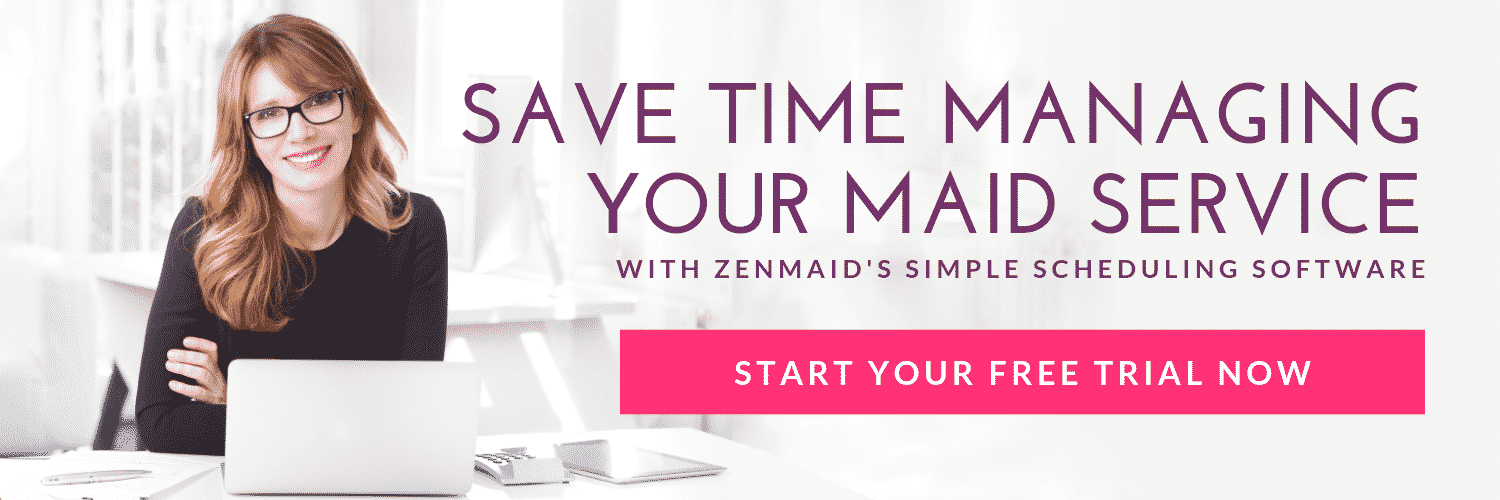This is part 2 of a two-part article. See article one here.
To Recap:
Part 1 started with the first 5 steps to implementing new software, they are:
- Make the best business case for your maid service.
- Select the vendor that suits your home cleaning service’s needs.
- Create a new software implementation plan for your residential cleaning business.
- Communicate software changes with your cleaners and office staff.
- Process how the program will improve your maid service.
Let’s get on with it, shall we?
Step 6: Set up the new software for your home cleaning business
After making all of the preparations involved with the software, it is finally time to set it up!
As a maid service owner, you should really read all of the directions and complete the recommended training on the software in order to fully understand it.
This is particularly the case if the new software will be used by your cleaners and/or office staff.
As tedious as it may be, knowing as much as you can about the software you intend to use will make it easier to discuss it with your staff. It is very common for concerns to pop up here and there with any new software.
Don’t hesitate to hold the vendor accountable and keep in touch with them as problems arise. They are getting your business, so it is their responsibility to assist you in any way they can.
If the vendor gives you a guarantee or says that something will work, then it should. Or you should move on.
For real though, even if you have already done the preparations and informed staff of the change, drop them if you find that you are not being assisted properly.
In the long run, the software has to work for you, so don’t be afraid to make an adjustment or keep shopping around.
A few other things you can do:
- Take advantage of free trial periods and other special offers.
- Find out if there is a Facebook group or other support group for the software.
- Ask the vendor as many questions as you can think of.
- Ensure that your data is clean in Excel for easier uploading.
- Don’t add old or unneeded data to save time.
It is also important to mitigate your risks. By understanding what your risks are, you can prepare for them.
Communication issues are likely to occur during software implementation or when updates are initiated.
Consider applying software changes outside of your maid services’ typical hours of operation. This will minimize the loss in calls or other communication devices that may be affected.
Try to go live with a soft launch, using office staff and cleaners to test the software without dealing with customer complaints.
By doing this, you can then prepare and anticipate more problems without creating confusion with cleaning clients.
Step 7: Train the users of your cleaning company’s new software
When taking the time to roll out a new software that all of your cleaners and staff will use, set aside time to train them.
All maid service employees should have the time that they need to understand how to use the software and to ask any questions they may have.
After all, your employees should be as comfortable with it as you are.
Don’t just set the new software in front of them with a boring instructional manual or email though, try to make it fun to learn!
Setting up an interactive activity or planning a party will help to get everyone in the right headspace to move forward with this new development.
Make sure everyone is able to use the new platform on the first day it is launched. Cleaners and staff should be ready to go and have all of the proper working equipment they need prior to going live.
Don’t forget to be ready to provide support for your staff. They will have as many, if not more questions regarding the software differences.
If it is appropriate, have the vendor assist in providing support for staff and cleaners as well.
Step 8: Go live with your maid service’s new software solution
Set yourself up for success by getting a great rest and arriving at work early. This will help you to have a great attitude while you deal with any kinks that come with the initial set up.
Keep in mind, walking in happy and ready to take on the new day is important because your employees will feel that from you.
Relax, anticipate potential problems, glance once more at your go live checklist and let go of frustrations. Provide tablets or other equipment that might be needed as a back-up.
Double check to be sure users are comfortable with the software. Continue to communicate with them, ask around and support them every step of the way.
Provide speedy attention to any issues you, your cleaners or your office staff may have.
Another thing you can do to make the launch day more fun is to create rewards or a game surrounding this event. This will get your staff excited and involved in the process.
There are several ways you can do this for your employees:
- Integrate reward gems into meeting notes – If you read this, you get a ____! Congratulations!
- Hide prizes within the software – The first time they open their client list there is an indicator that pops up.
- Send emails with a reward or “see me for your surprise reward for looking over the system”
Step 9: If needed, measure and recalibrate the program to work better for your home cleaning service’s purposes
After you’ve used the software for a little while, measure your success by monitoring the effects of the software.
Ask yourself a few questions:
- Is there higher customer satisfaction?
- Has the software saved you time?
- Did it help to streamline your cleaning company in any way?
- Are you meeting your ROI goals?
Be sure to take notice of how the software has helped. If you aren’t meeting your ROI goals, find out why.
Occasionally, it is only minor tweaks or maybe a more involved training that needs to happen in order to adjust the results in your favor.
Recalibrate the new system if you need to, so that it functions better for you. Talk to the vendor and have them assist with any issues that might be happening.
Again, you purchased a product from them and any seller should be more than happy to see you succeed with it.
Step 10: Celebrate your success with the whole cleaning company!
Be the cool boss and throw a party!
You’ve done a lot of work to get all of this accomplished and taken some risks along the way, so allow yourself a celebration.
Your users are a huge part of the trial and error here, so they should be acknowledged for their efforts too.
Identify what your staff have done to help, congratulate them, offer feedback, and provide incentives and rewards for completing each part of the journey.

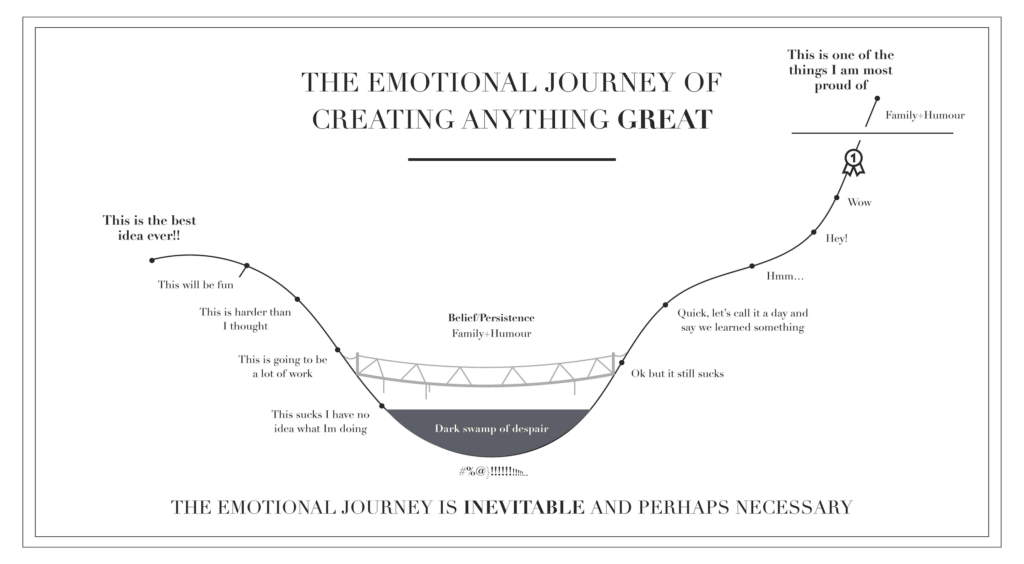
Image source: https://personalexcellence.co/blog/emotional-journey-creating-infographic/
After all, getting things accomplished can be an emotional journey and every step of the process takes effort, so enjoy the spoils.
When you come across a hitch in your step, remind yourself that you can do it, and the vendor can help too!
Remember throughout the plan that 99% of what folks will see, will be the improvements made by the finished product.
About the Presenter
Royce and his wife own the successful, My Amazing Maid in Columbus, GA, which they started in 2013.
He has additional experience in the operations sector of the technology industry, as vice president of marketing for a company that created an operating system.
Another tech industry position he held was the vice president of sales and marketing at a large cable and broadband company.
This week’s 2-part article was based on an incredibly informative talk by Royce Ard.
This talk first aired at the 2019 Maid Service Success Summit.
The Maid Summit is an annual online event that brings together the most successful leaders in the cleaning industry, like Debbie Sardone, Angela Brown, Courtney Wisely, Amy Caris, Chris Schwab and more. Get free access to masterclasses and workshops that will help you to grow, scale and automate your cleaning business so you can get more leads and create more profit. Make sure you’re on our email list to find out how to get free tickets to the next event.

 Frustrated with your scheduling? Try the easiest-to-use calendar app, made by and for maid service owners.
Frustrated with your scheduling? Try the easiest-to-use calendar app, made by and for maid service owners.