
Brought to you by expert maid service owners
Everyone stop what you’re doing.
No really — this is BIG. Remember all those times you asked for digital checklists in ZenMaid? (All 364 of you who voted for this feature?) Well, today’s the day. Digital Checklists are finally here!!
That’s right. You can finally ditch the scattered Google Docs, crumpled papers, and endless copies of cleaning standards. Everything your team needs is now right where it belongs: in ZenMaid.
Table of contents
Here’s What Makes ZenMaid Checklists So Awesome
Finally, you can keep all your cleaning standards and procedures right where they belong — in your ZenMaid. No more scattered systems or lost papers. Everything your team needs is right in the app they’re already using.
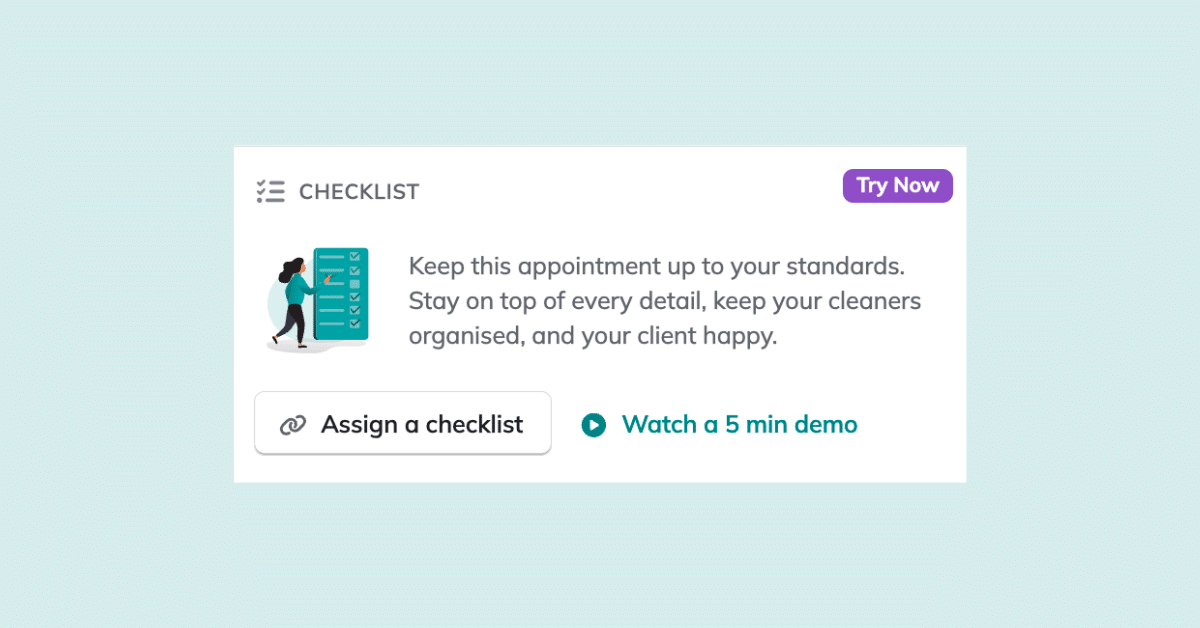
Here’s what you can do with ZenMaid Checklists:
- Create custom checklists for different types of cleanings like standard, deep clean, and move-out services
- Choose from our library of pre-made cleaning checklists to save time
- Make as many checklists as you need for different service types
- Give your cleaners clear task lists right in their ZenMaid mobile app
- Track completion in real-time to ensure quality service
How to Use Digital Checklists in ZenMaid
Like everything we build in ZenMaid, we’ve made it as easy to use as possible.
- Access Your Checklists
- Log into your ZenMaid dashboard
- Look for the new Checklists feature
- Access the Checklist hub
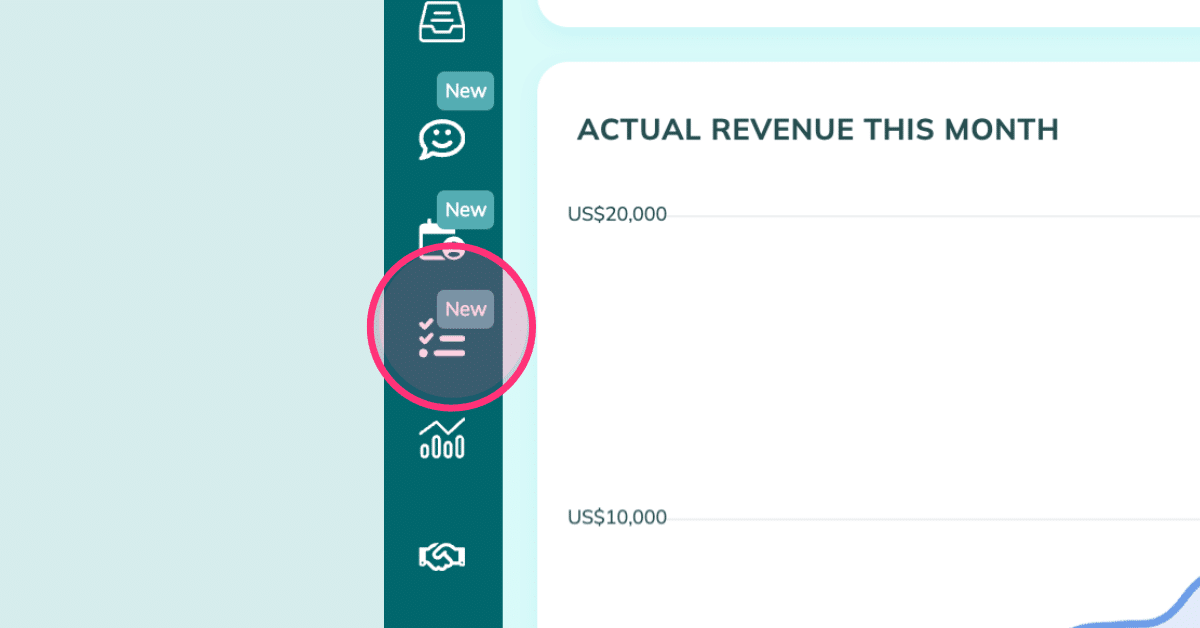
- Create Your First Checklist
- Select an appointment
- Scroll down to find the checklist option
- Add items and organize them into sections
- Duplicate sections as needed
- Save your checklist
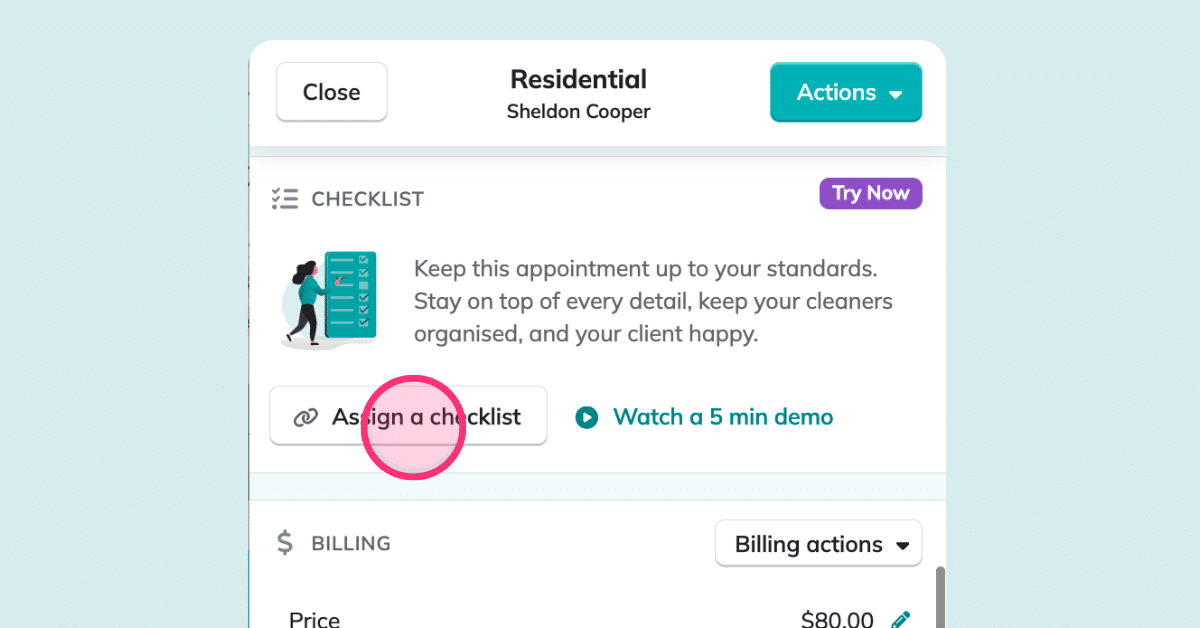
- Use Ready-Made Templates
- Go to the template library
- Select a template
- Customize the items and sections
- Save your version
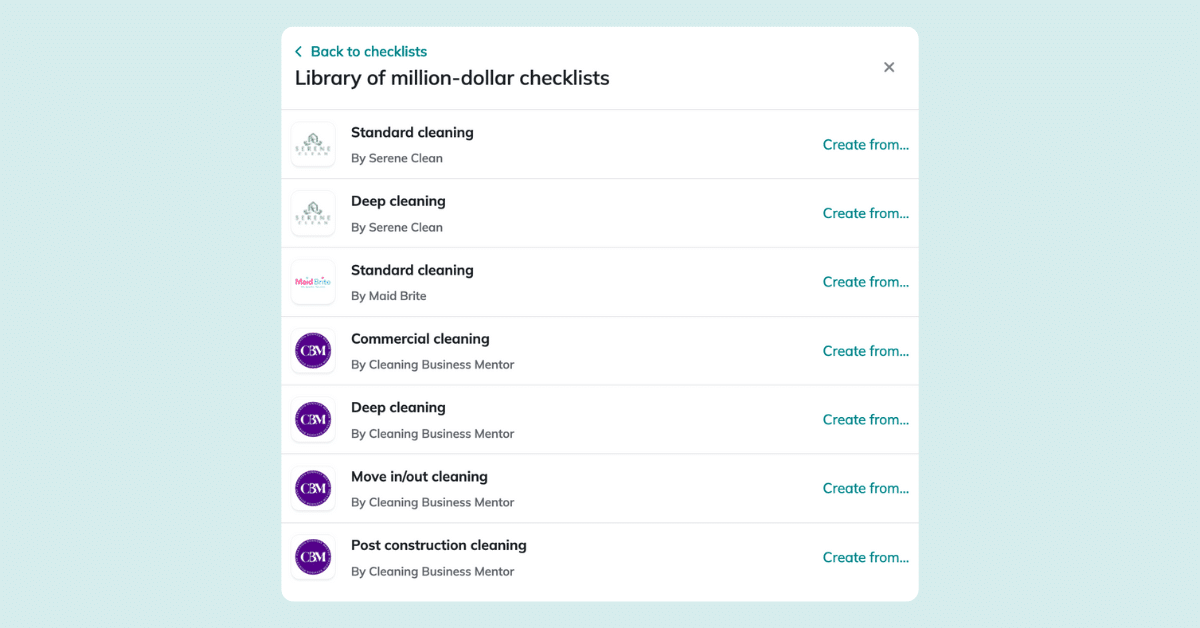
- Assign Checklists to Jobs
- From the Checklist hub, find your checklist
- Use the “Assign” option to add it to appointments
- Your cleaners can access checklists in their app
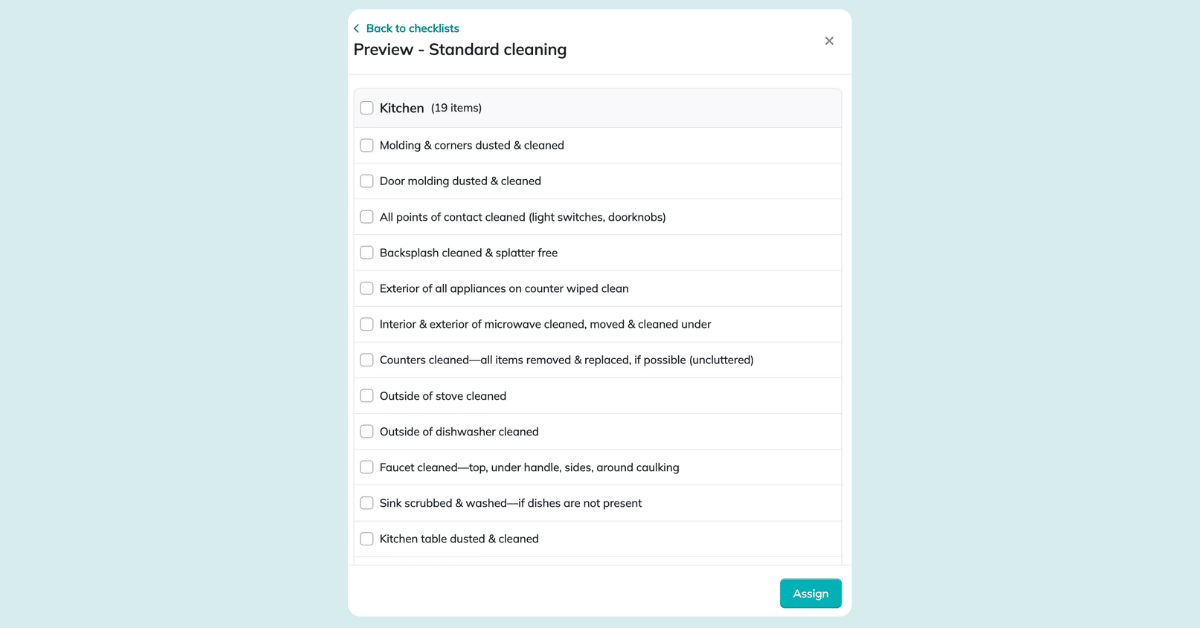
Pro Tip: Start with one of our templates and customize it to match your cleaning standards. It’s faster than creating everything from scratch, and you can always adjust it later.
How to Put ZenMaid Checklists to Work in Your Cleaning Business
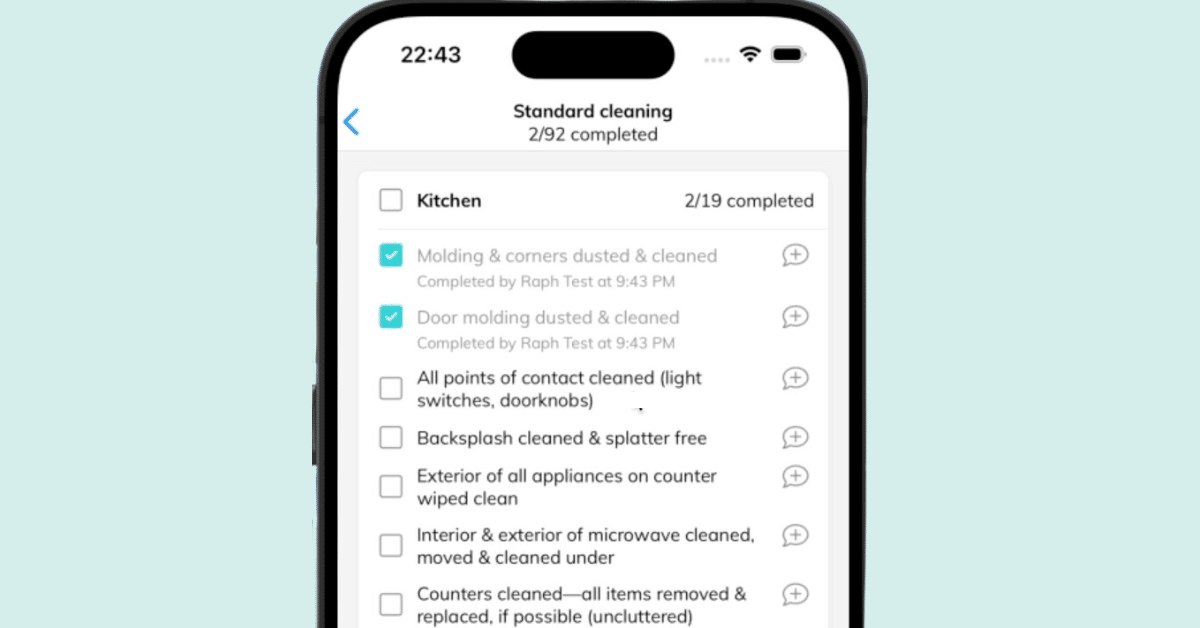
- Start with Your Standards
Time to get those cleaning standards out of your head and into ZenMaid. Create distinct checklists for each of your services. Whether it’s your standard clean or detailed spring cleaning package, give your team clear guidelines for every job. - Streamline Cleaner Training
Use these digital checklists during new cleaner orientation. Your experienced staff can reference the same lists while training new hires, ensuring consistent standards across your team. - Set Clear Client Expectations
Share these digital checklists during client consultations to show exactly what’s included in each service package. For clients with special requirements, customize their checklist to include specific instructions or preferences. - Maintain Quality Control
When reviewing service quality, managers can reference specific checklist items for clear, actionable feedback. This clarity helps your office staff and cleaning teams maintain consistent service standards.
Ready to Kiss Paper Checklists Goodbye?
If you’re already a ZenMaid customer, log in now and look for the new Checklists tab in your dashboard. We’re excited to hear your feedback!
Start your 14-day free trial today and see why thousands of cleaning business owners sleep better at night knowing their operations are in good hands.
Have questions? Our support team is ready to help at support@zenmaid.com.
QUICK TIP FROM THE AUTHOR
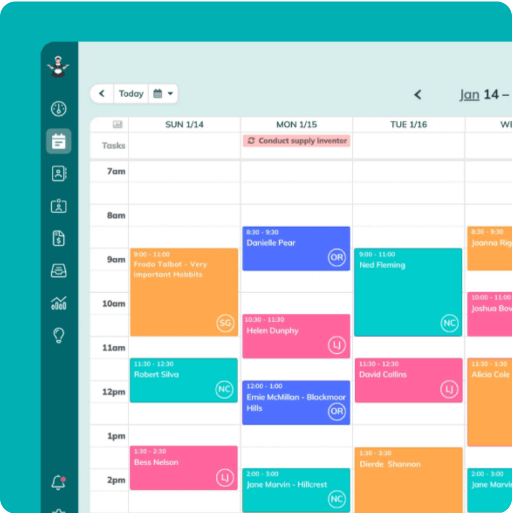
Simplify and enjoy your scheduling with a scheduling software made for maid services
- Have a beautiful calendar that's full but never stressful.
- Make your cleaners happy and provide all the information they need at their fingertips.
- Convert more website visitors into leads and get new cleanings in your inbox with high-converting booking forms.
- Become part of a community of 8000+ cheering maid service owners just like you.
Start your FREE ZenMaid trial today and discover the freedom and clarity that ZenMaid can bring to your maid service! Start your FREE trial today
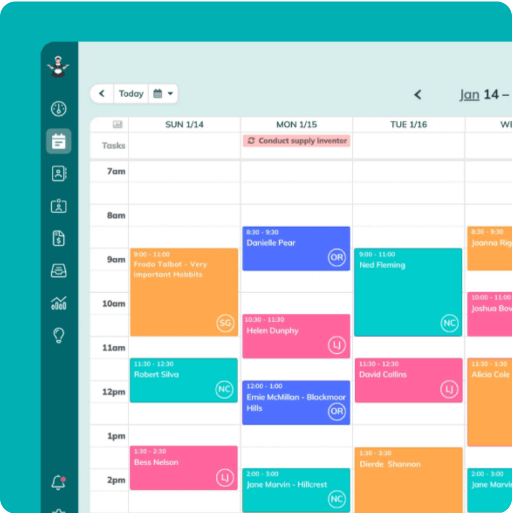

 Frustrated with your scheduling? Try the easiest-to-use calendar app, made by and for maid service owners.
Frustrated with your scheduling? Try the easiest-to-use calendar app, made by and for maid service owners.









